
|
|
|
Home | Forums |
Downloads | Gallery |
News & Articles | Resources |
Jobs | FAQ |
| Join |
Welcome !
|
113 Users Online (112 Members):
Show Users Online
- Most ever was 626 - Mon, Jan 12, 2015 at 2:00:17 PM |
Forums
|
Forums >> Revit Building >> Technical Support >> Roof Joining
|
|
|
Joined: Tue, Apr 12, 2005
5 Posts
No Rating |
Does anyone know if it is possible to have two jointed roofs actually blend to one. Onece I joined the roofs to get waht I needed, the two roofs are still separate and the underlying sections are visible in section. Anyway to cut the unwanted overlaps below? Any help???
|
This user is offline |
|
 | |
|
|
active
Joined: Thu, Dec 23, 2004
49 Posts
No Rating |
Hey dude, a few tips for joining roofs (just been working my way through them recently)
The best way is to just use the join roofs tool. Join geometry should get rid of any unsightly lines that might bug you. Just click the join geometry in the top tool bar, click one roof then the other to join their geometry.
Another tip if you have some odd shaped roofs that just wont join (without any explanation from revit, grrr *shake fist in frustration*) is to extend your roofs through each other so they overlap at the point they should be joining, then go into a site plan and trace along that overlap line (shading with edges so you can see it, and zoom in close cause snapping doesn't seem to work) and you can then copy that line into your editing roof lines or just edit the roof and use pick lines to grab it. I know this is sortof a workaround and in reality your roofs might be very slightly unaligned, but thats your fault for not zooming in far enough 
|
This user is offline |
|
 |
|
site moderator|||

Joined: Mon, Jan 12, 2004
2889 Posts
 |
To answer your question you can't merge two roofs together so they become one element. You would need to incorporate it all manually into one sketch in order to do so.
|
This user is offline |
View Website
|
 |
|
Joined: Tue, Apr 12, 2005
5 Posts
No Rating |
Hey thanks guys,
I'm veteran Autocad user and this Revit is great exept for some simple things that I took for granted on Autocad. The roof join comand works and in plan I finally get the roof i need which will do for now.
appreciate the tip.
RCB
|
This user is offline |
|
 |
|
active
Joined: Thu, Jan 10, 2013
51 Posts
 |
I was able to join a hip roof to a gable roof by doing the following:
1.- choose roof by extrusion
2.- In skecth mode I skecthed the shape and hieght of my gable roof( it is important not to have a closed loop when using the extrusion tool). For the roof by footprint tool you must close the loop. Hopefully this step should solve your problem.
3.- Now that I created a hip roof using the "roof by footprint" tool and created a gable roof using the "roof by extrusion tool", I can now join the hip roof to the gable roof.
4.- I chose the the join the roof command, clicked on the edge of the hip roof and clicked on the edge of the gable roof. Now both roofs are now joined. Both roofs are joined. However, I have not figured out why when I click on one roof, why both roof don't highlight as 1 whole roof.
If someone can explain to me step 4 further, I would appreciated it.
Thanks Mr. Spot. I think you clarified my question regarding step 4.
|
This user is offline |
|
 |
 |
Similar Threads |
|
Roof Joining Issue |
Revit Building >> Technical Support
|
Mon, Jan 21, 2013 at 7:54:18 PM
|
12
|
|
Roof Join with Joining roof slope cutback |
Revit Building >> Technical Support
|
Tue, Jun 26, 2012 at 6:29:25 PM
|
8
|
|
roof joining |
Revit Building >> Technical Support
|
Wed, Feb 25, 2009 at 2:22:00 PM
|
1
|
|
Roof problems joining existing to proposed |
Revit Building >> Technical Support
|
Mon, Jan 21, 2013 at 9:15:05 PM
|
2
|
|
Roof Problem: Joining Roofs at Different Elevations |
Revit Building >> Technical Support
|
Mon, Jan 21, 2013 at 7:41:58 PM
|
5
|
 |
|
Site Stats
Members: | 2056329 | Objects: | 23069 | Forum Posts: | 152325 | Job Listings: | 3 |
|




