
|
|
|
Home | Forums |
Downloads | Gallery |
News & Articles | Resources |
Jobs | FAQ |
| Join |
Welcome !
|
23 Users Online (22 Members):
Show Users Online
- Most ever was 626 - Mon, Jan 12, 2015 at 2:00:17 PM |
Forums
|
Forums >> Revit Systems >> Technical Support >> Site/Architectural Datum
|
|
|
active
Joined: Fri, Jul 11, 2008
6 Posts
No Rating |
It is typical on Site Plans to show elevations in Engineering datum relative to Sea Level. On Architectual it is typical to make the Ground Floor at Elevation 100'-0" = to a Site Datum. I cannot figure out how to do this in Revit.
|
This user is offline |
|
 | |
|
|
active
Joined: Mon, Jul 16, 2007
237 Posts
 |
shared coordinates? spot dimensions?
-----------------------------------
www.allbimallthetime.blogspot.com
http://familyjewels.typepad.com/ |
This user is offline |
View Website
|
 |
|
active
Joined: Mon, Jun 15, 2009
3 Posts
No Rating |
Does anyone know how to adjust the datumn elevation to have an architectural 0'-0". I have a datumn floor elevation of 686.4' and I would like to set that as my 0'-0". The model is already constructed and there is a site that was created from a CAD file. Any assistance would be greatly appreciated. Revit 2011
|
This user is offline |
|
 |
 |
Similar Threads |
|
Topographical Datum Points |
Revit Building >> Technical Support
|
Wed, Aug 18, 2010 at 11:04:41 AM
|
3
|
|
Cadd architectural site plan mystery |
Revit Building >> Technical Support
|
Wed, Jul 16, 2008 at 2:28:51 PM
|
5
|
|
Basement Datum Level Line: Now you see it, now you don't |
Community >> Newbies
|
Fri, Nov 18, 2011 at 11:41:49 AM
|
3
|
|
Thick Datum Line appearing in sections only??? |
Revit Building >> Technical Support
|
Fri, Aug 9, 2013 at 7:27:48 AM
|
1
|
|
Levels - True v's datum |
Revit Structure >> Technical Support
|
Thu, Oct 9, 2008 at 1:30:05 PM
|
1
|
 |
|
Site Stats
Members: | 2056236 | Objects: | 23069 | Forum Posts: | 152281 | Job Listings: | 3 |
|


