|
|
|
Home | Forums |
Downloads | Gallery |
News & Articles | Resources |
Jobs | FAQ |
| Join |
Welcome !
|
110 Users Online (109 Members):
Show Users Online
- Most ever was 626 - Mon, Jan 12, 2015 at 2:00:17 PM |
Forums
|
Forums >> Revit Building >> Technical Support >> Cant Use My Rendering Tool
|
|
|
active
Joined: Wed, Mar 25, 2009
6 Posts
No Rating |
I use to be able to use the tool but all the sudden I went to render a building I had and I started geting a polygon instead of the building and now all it gives me is a gray screen. Can anyone help? Thanks
-----------------------------------
JORGE |
This user is offline |
|
 | |
|
|
active
Joined: Tue, Apr 12, 2005
1310 Posts
 |
I think that we need a bit more detail. What are the settings and what options have you tried? Are you using 2009? Post a screen shot of the settings and result.
|
This user is offline |
View Website
|
 |
|
active
Joined: Wed, Mar 25, 2009
6 Posts
No Rating |
I think I might have gotten a bug in my file. I already ran my virus scan thru all my families but didnt find anything
-----------------------------------
JORGE |
This user is offline |
|
 |
 |
Similar Threads |
|
Capture Rendering/Export Image |
Revit Building >> Technical Support
|
Wed, Aug 15, 2007 at 10:34:26 AM
|
2
|
|
Rendering with 'Radiate' |
General Discussion >> Revit Project Management
|
Mon, Aug 4, 2008 at 1:29:20 PM
|
2
|
|
Realistic Rendering [ 1 2 ] |
Revit Building >> Technical Support
|
Thu, Aug 4, 2011 at 2:30:37 PM
|
25
|
|
2 Days Rendering...38% Complete 2009 Slow Rendering [ 1 2 ] |
Revit Building >> Technical Support
|
Wed, May 13, 2009 at 7:36:39 AM
|
22
|
|
09' Rendering Issue |
Revit Building >> Technical Support
|
Wed, Jun 3, 2009 at 4:22:51 PM
|
11
|
 |
|
Site Stats
Members: | 2076479 | Objects: | 23116 | Forum Posts: | 152268 | Job Listings: | 3 |
|