Forums
|
Forums >> Revit Building >> Technical Support >> Unable to Load Family into Project
|
|
|
active
Joined: Mon, Mar 9, 2009
14 Posts
 |
I'm really new to Revit and I've ran into a little problem. I've been asked if I could create a building using light gauge steel framing to be used as a visual aid for our client. The client wants to be able to see the metal studs, connections, etc. (extremely detailed since this will be used for structural detailing) Being new to Revit I took what I already knew and looked through the forums to see if this had ever been achieved and I found a few ideas. Since, atleast to my knowledge, it is not possible to show stud detail in Revit just using a metal stud wall, I've found a few "work-arounds" and I have decided to create a column family to act as the wall studs, and I will later create a series of beam families to act as the top and bottom tracks, headers, etc. Even with my limited knowledge of Revit I've been able to create a parametric stud in the "column" family with 2 seperate family types, but I can't get it to load into my project. This is my first family that I've created so I've undoubtebly done something wrong but I can't figure out what. I've attached the file any help would be appreciated. Oh, and I guess on a side note, if there is a better or different way to create the project that I'm attempting I'd certainly be up for suggestions. I did see one work around using the architectural railing to creat tracks as rails and studs as balisters but I found that although this would achieve the look I was after I would run into problems later with wall heights, connections, and odd corners among other things.
|
This user is offline |
|
 | |
|
|
active
Joined: Tue, Apr 12, 2005
1310 Posts
 |
Do you need this to be in 3D? You could create it as a 2D repeating detail. I don't have any trouble loading the column that you have created into a project. Open your column and click 'Load into project'.
|
This user is offline |
View Website
|
 |
|
active

Joined: Mon, Feb 18, 2008
251 Posts
 |
no problem loading To insert Modeling>Column I locked the top and bottom to the levels in the family and made in place track. BTW, in place families are not the way to go but i did for visual effects (quick) But i think a line based generic family may work better for you for the studs and track. Then align and lock to levels, track, headers, etc in the project. dgcad has a video on framing a house. I think its free. He did his with wood studs. dgcad.com or cadclips.com Good luck. Post a jpg of the model as you progress. John
|
This user is offline |
View Website
|
 |
|
active
Joined: Mon, Mar 9, 2009
14 Posts
 |
Thanks for your responses. After reading your posts I realized what I had done wrong. Evidentally it was loading I just wasn't looking in the right spot. I assumed it would load into "modelling>structural column" but instead it loaded into "architectural>column". I work for a structural consulting firm so those are the functions I typically use exclusively To answer your question Tim, yes, this model needs to be in 3D. The client wants to have a 3-dimensional representation of the entire project that can be used to coordinate with contractors and use for structural detailing. jarosa, being new to Revit I am unfamiliar what you mean when you say, "i think a line based generic family may work better for you for the studs and track". What is a "line based generic family", how will this differ from what I'm doing and what are the advantages of doing it this way.
Edited on: Thu, Mar 19, 2009 at 9:15:11 AM
|
This user is offline |
|
 |
|
active

Joined: Mon, Feb 18, 2008
251 Posts
 |
You can create your own by file>new>family. I attached a quick stud for you to try out. HTH John
|
This user is offline |
View Website
|
 |
|
active
Joined: Mon, Mar 9, 2009
14 Posts
 |
That is how I created my original stud that I attached in my first post.
|
This user is offline |
|
 |
|
active

Joined: Mon, Feb 18, 2008
251 Posts
 |
Oops. Of course you did. I meant to be more specific but was rushing out of the office. You can use Generic Model - Line Based. Try both yours and a line based and see what works best for you. I've seen in forums a curtain wall used but i don't have any experience with this. I've also seen in forums that users make door and window families with headers, sills, studs, etc. That would make a part of the framing plan parametric. If it were me, i would use the family you made. Make a track. Try it out. See what i didn't like about "framing" the building and then make changes from there. Good luck and be sure to post the finished building. John
|
This user is offline |
View Website
|
 |
 |
Similar Threads |
|
Unable to Load Keynote Data in A360 project |
Revit Building >> Technical Support
|
Thu, Mar 3, 2016 at 10:33:05 AM
|
1
|
|
Family Won't Load |
Revit Building >> Technical Support
|
Tue, Nov 28, 2017 at 8:50:38 AM
|
3
|
|
the family mass wont load into my project |
Community >> Newbies
|
Wed, Nov 10, 2010 at 1:46:28 PM
|
3
|
|
Unable to load conceptual mass into project |
Community >> Newbies
|
Fri, Sep 11, 2015 at 1:40:26 PM
|
2
|
|
Cannot load family |
Revit Building >> Technical Support
|
Mon, Apr 18, 2011 at 5:22:02 PM
|
2
|
 |
|
Site Stats
Members: | 2017040 | Objects: | 22947 | Forum Posts: | 152211 | Job Listings: | 3 |
|