
|
|
|
Home | Forums |
Downloads | Gallery |
News & Articles | Resources |
Jobs | FAQ |
| Join |
Welcome !
|
39 Users Online (38 Members):
Show Users Online
- Most ever was 626 - Mon, Jan 12, 2015 at 2:00:17 PM |
Forums
|
Forums >> Revit Building >> Technical Support >> Maintaining interior dimensions when changing walls
|
|
|
active
Joined: Fri, Aug 24, 2007
50 Posts
No Rating |
I have a room whith the following dimensions 12'x11' the exterior wall thickness is 5", ater I change the exterior wall to a with 7" thick wall my interior dimensions become smaller, see screen shots. How can I make the walls to streched to the outside instead of the inside?
|
This user is offline |
|
 | |
|
|
active
Joined: Fri, Nov 9, 2007
62 Posts
No Rating |
I think it depends on how the wall is drawn. If you draw it by exterior face it uses that as the base, if you do it by interior it uses that as the base. I think give it a try and see if that helps but if you pick the wall you should be able to change the dimension by typing it in.
|
This user is offline |
View Website
|
 |
|
active
Joined: Fri, Aug 24, 2007
50 Posts
No Rating |
Thanks Wheelergc, oh man I have to this one by one because I have more rooms in the project. bommer. I actually drew a square 10'x10' with loc line finish face exterior and still shrunk the room 9'8"x9'8". Thanks for the suggestions. Let me know if you can figure this out.
Edited on: Fri, Mar 13, 2009 at 5:33:22 PM
|
This user is offline |
|
 |
|
active
Joined: Tue, Apr 12, 2005
1310 Posts
 |
You can change the location line of the wall type in the element properties to be interior and readjust their positions. You don't have to redraw the walls.
|
This user is offline |
View Website
|
 |
|
active
Joined: Fri, Aug 24, 2007
50 Posts
No Rating |
Thanks tim123, That did it.
|
This user is offline |
|
 |
 |
Similar Threads |
|
Changing Dimensions |
Revit Building >> Technical Support
|
Mon, Feb 7, 2011 at 9:02:52 AM
|
7
|
|
Aligned dimensions for centering curtain wall door |
Revit Building >> Technical Support
|
Fri, Dec 23, 2011 at 6:26:40 AM
|
4
|
|
Adding Dimensions to new walls in the "New" phase |
Revit Systems >> Technical Support
|
Sat, Apr 6, 2013 at 8:09:19 AM
|
8
|
|
Changing dimensions |
Community >> Newbies
|
Tue, Dec 22, 2015 at 5:05:09 AM
|
4
|
|
Changing wall thickness issue |
Revit Building >> Technical Support
|
Thu, Oct 12, 2006 at 11:07:14 AM
|
1
|
 |
|
Site Stats
Members: | 2056525 | Objects: | 23074 | Forum Posts: | 152325 | Job Listings: | 3 |
|




