|
Forums >> Revit Building >> Technical Support >> Changing wall materials
|
|
|
active
Joined: Wed, Mar 4, 2009
3 Posts
No Rating |
When i select a wall to change the material on that one wall, a couple other wall changes and not the one i selected. ive tried duplicating the wall and everything. its proply something real easy, please help.
|
This user is offline |
|
 |
|
|
|
active

Joined: Mon, Jun 23, 2008
42 Posts
 |
Are you making the changes by editing the 'Structure' of the Wall Type? Try duplicating, renaming, and editing the Type parameters of the Wall Structure/Assembly.
-----------------------------------
P A R A M E T R I C components
http://www.parametriccomponents.com [open source Revit Content]
http://www.revitcomponents.blogspot.com [blogging for Revit Components] |
This user is offline |
View Website
|
 |
|
active
Joined: Wed, Mar 4, 2009
3 Posts
No Rating |
yeah, im duplicating, renaming, and editing the structure. but somehow their still connected
|
This user is offline |
|
 |
|
site moderator|||
Joined: Tue, May 16, 2006
13079 Posts
 |
It sounds like you need to understand materials. If you change the material settings - all elements that use that material will change. Materials can be assigned to any element.
|
This user is offline |
|
 |
|
active
Joined: Sun, Mar 26, 2006
83 Posts
No Rating |
WWHub, Didn't the OP say that the one he selected WASN'T chsnging?Also, could you give me your definition of an element please? Cheers Dave F.
|
This user is offline |
|
 |
|
site moderator|||
Joined: Tue, May 16, 2006
13079 Posts
 |
By element, I mean anything that has 3D properties other than a line. Each extrusion inside a family is an element that can be assigned a material. These are assigned in the family initially but can be over-ridden in the project. Everything that is assigned a material definition will show the same characteristics (cut/surface/render) unless over-ridden in the view. The poster was complaining that changing one wall changed them all. This is what I was addressing. As far as why this one wall would not change, I would look at over-rides in the view.
|
This user is offline |
|
 |
|
active
Joined: Sun, Aug 22, 2010
1 Posts
No Rating |
can you change one wall without all the others changing?
|
This user is offline |
|
 |
|
site moderator|||

Joined: Tue, May 22, 2007
5921 Posts
 |
Select the wall, go to properties, "Duplicate" and give another name to that wall, now you can change the materials ONLY in that wall.
-----------------------------------
I Hope and I Wish to LEARN more, and more, and more.... REVIT |
This user is offline |
|
 |
|
active
Joined: Mon, Oct 27, 2008
5 Posts
No Rating |
If you're altering the materials themselves (as opposed to swtiching which material is in the wall) it will affect all walls with that material even if its not the same wall type. As for why its not changing in the original, it could be a graphic override issue, or it could be that at one point you painted that wall with a different material. The "painted" layer will remain even if you change the materials of the wall (and honestly I don't know how to change it back other than paint it the new material)
|
This user is offline |
|
 |
|
site moderator|||

Joined: Tue, May 22, 2007
5921 Posts
 |
"(and honestly I don't know how to change it back other than paint it the new material)" - in "Paint" select "By category"
-----------------------------------
I Hope and I Wish to LEARN more, and more, and more.... REVIT |
This user is offline |
|
 |
|
|
|
site moderator|||
Joined: Tue, May 16, 2006
13079 Posts
 |
To put / reface an element with it's original defined material after it has been painted, just paint with "default". Default is the assigned material.
Edited on: Mon, Aug 23, 2010 at 2:10:20 PM
|
This user is offline |
|
 |
|
active
Joined: Wed, Apr 25, 2007
5 Posts
 |
Not only wall shall be duplicated, Material must be duplicated too.
|
This user is offline |
|
 |
 |




