Forums
|
Forums >> Revit Building >> Technical Support >> Creating a topographic surface from image
|
|
|
active
Joined: Fri, Aug 24, 2007
50 Posts
No Rating |
I've been trying for days to get the right countour lines of the attached image. Can anyone help me with this? Thank you
|
This user is offline |
|
 | |
|
|
active

Joined: Fri, Sep 22, 2006
759 Posts
 |
I do a lot of hillside design. Usually I import a surveyors point file, however if you follow the user's guide page 430 creating toposurface by picking points, you can do it quite satisfactorily. Don't use to many points let the program establish the lines. Try to pick your highs and lows and move them around a bit to get the desired contours. Hope this helps.
|
This user is offline |
|
 |
|
active

Joined: Fri, Sep 22, 2006
759 Posts
 |
if you place points just above and just below the contour interval you can push the contours around. They do have a tendancy to snap across the valleys and peaks. Keep at it.
|
This user is offline |
|
 |
|
site moderator|||

Joined: Tue, May 22, 2007
5921 Posts
 |
Also see the "Site Settings"...
-----------------------------------
I Hope and I Wish to LEARN more, and more, and more.... REVIT |
This user is offline |
|
 |
|
active
Joined: Fri, Aug 24, 2007
50 Posts
No Rating |
Thank you guys. I got say it is hard to make the transition from autocad to revit but with your help it makes a bit easy and I don't feel like I am in a vaccum when using revit. I appreciate your help.Edited on: Thu, Mar 5, 2009 at 1:46:13 PM
Edited on: Thu, Mar 5, 2009 at 1:46:57 PM
|
This user is offline |
|
 |
 |
Similar Threads |
|
Topographic surface linked vs. in model |
Revit Building >> Technical Support
|
Tue, Mar 19, 2013 at 6:15:38 PM
|
4
|
|
Hiding the edges of a topographic surface |
Revit Building >> Technical Support
|
Mon, Nov 3, 2008 at 10:44:16 AM
|
2
|
|
Creating a Surface Image on Concrete |
General Discussion >> Revit Project Management
|
Fri, Oct 14, 2011 at 12:57:55 PM
|
1
|
|
Topographic surface Fill cut control |
Revit Building >> Technical Support
|
Fri, May 6, 2011 at 10:23:51 AM
|
1
|
|
Geo-Mapping textures |
Revit Building >> Technical Support
|
Sat, Aug 29, 2009 at 5:26:07 PM
|
2
|
 |
|
Site Stats
Members: | 2116517 | Objects: | 23196 | Forum Posts: | 152302 | Job Listings: | 3 |
|




