
|
|
|
Home | Forums |
Downloads | Gallery |
News & Articles | Resources |
Jobs | FAQ |
| Join |
Welcome !
|
51 Users Online (50 Members):
Show Users Online
- Most ever was 626 - Mon, Jan 12, 2015 at 2:00:17 PM |
Forums
|
Forums >> Revit Building >> Technical Support >> How can I create site boundaries for hatch patterns?
|
|
|
active
Joined: Fri, Aug 24, 2007
50 Posts
No Rating |
I am using RA2009 and I have a site plant that I created in autocad see screen shot and would like to import it so I can develop the same thing in revit, however, I do not have a toposurface and I followed the help tutorial site excercise and it is not clear to me how can I create the driveway and its pattern, the walk entry pattern, retaining wall, grass, even a well element in the site. How can I accomplish this?
|
This user is offline |
|
 | |
|
|
active
Joined: Tue, Apr 12, 2005
1310 Posts
 |
Create a toposurface which you can then split up into sub regions and apply different fill regions (hatch patterns) to. Create new site materials to achieve this.
|
This user is offline |
View Website
|
 |
 |
Similar Threads |
|
How to Import Hatch Patterns |
Revit Building >> Technical Support
|
Thu, May 31, 2012 at 1:16:12 PM
|
7
|
|
Custom Hatch Patterns |
Revit Building >> Technical Support
|
Thu, Dec 23, 2004 at 3:00:32 PM
|
1
|
|
Hiding Hatch Patterns [ 1 2 ] |
Revit Building >> Technical Support
|
Sat, Aug 29, 2009 at 8:12:25 AM
|
15
|
|
create/ convert hatch patterns (.pat) to revit fill patterns |
Revit Building >> Tips & Tricks
|
Tue, Jun 2, 2015 at 11:29:00 AM
|
4
|
|
Scaling downloaded hatch patterns |
Revit Building >> Technical Support
|
Mon, Apr 17, 2006 at 5:30:52 PM
|
4
|
 |
|
Site Stats
Members: | 2067529 | Objects: | 23086 | Forum Posts: | 152260 | Job Listings: | 3 |
|



