Forums
|
Forums >> Revit Building >> Technical Support >> Line weights for hatch?
|
|
|
active
Joined: Fri, Feb 9, 2007
56 Posts
No Rating |
Hi, 1. Can we change the line weights for wall cut pattern (hatch), right now by default its darker......................2. Can we change line weights of tags in family? For example door/window circular tags with line at the centre dividing into 2 half. I want the circle to be thick and the dividing line is to be thin. Any idea how to achieve this in revit architecture 2009 thank you push
Edited on: Mon, Mar 2, 2009 at 11:35:51 PM
|
This user is offline |
|
 | |
|
|
active
Joined: Fri, Feb 9, 2007
56 Posts
No Rating |
hi,i gone through other posts similar to my query, so my conclusion is that we cant change the line weights for hatch patterns.now I like to know whether we can change line weight for tags? push
|
This user is offline |
|
 |
|
site moderator|||
Joined: Tue, May 16, 2006
13079 Posts
 |
Look at Settings / Object Styles to change lineweights of objects and annotation items. When you get these right - set them in your project template.
|
This user is offline |
|
 |
|
active
Joined: Fri, Feb 9, 2007
56 Posts
No Rating |
1.cant we change the pen thickness for wall hatches? as per my company standards in AutoCAD we are using 0.1mm for 100 scale.........how to do in revit?2.As per documentation procedure the actual submission will be on A1 sheet, but we also take A3 size. In auto cad we use different ctb file for a3 and take prints. Now in revit i have kept all my views are in A1 sheet if i take print in A3 everything comes too dark..............any tips to handle this situation? Thank you
|
This user is offline |
|
 |
|
site moderator|||
Joined: Tue, May 16, 2006
13079 Posts
 |
One of the issues everyone has to deal with is this is not CAD. As long as you continue to try an apply CAD rules it will be a struggle. That doesn't mean that you need to give up standards - just your CAD rules and make new ones for Revit. If you have not over detailed your drawings, the smaller prints should work. Half size does work for us but we don't use fine or medium settings on 1/8" and smaller plans. Try printing full size to PDF and then print from that to your smaller size. This will give you a reduction in all values.
|
This user is offline |
|
 |
|
active
Joined: Fri, Feb 9, 2007
56 Posts
No Rating |
hi, i need my concrete walls/columns should be in grey color solid hatch. i applied solid hatch but its coming as black color in print, so i tried cross hatch with small scale value, though i can able to see the hatches in prints its become blank, may revit don’t accept hatches which are too close!! i dont know. please help me thank you
Edited on: Mon, Mar 23, 2009 at 7:57:51 AM
|
This user is offline |
|
 |
 |
Similar Threads |
|
Pattern/Hatch Line Weights |
Revit Building >> Technical Support
|
Thu, Dec 13, 2007 at 12:31:43 PM
|
1
|
|
changing line weights of hatch patterens |
Revit Building >> Technical Support
|
Sun, Dec 11, 2005 at 8:01:22 PM
|
0
|
|
Line weights reverting to standard |
Revit Building >> Technical Support
|
Thu, Jan 6, 2011 at 7:10:38 AM
|
9
|
|
Revit Structure Questions Line Weights |
Revit Structure >> Technical Support
|
Wed, Jan 16, 2013 at 3:33:32 PM
|
1
|
|
A Nice set of Revit Line Weights |
General Discussion >> Revit Project Management
|
Wed, Jun 20, 2007 at 8:47:36 PM
|
2
|
 |
|
Site Stats
Members: | 2115266 | Objects: | 23192 | Forum Posts: | 152320 | Job Listings: | 3 |
|