
|
|
|
Home | Forums |
Downloads | Gallery |
News & Articles | Resources |
Jobs | FAQ |
| Join |
Welcome !
|
79 Users Online (78 Members):
Show Users Online
- Most ever was 626 - Mon, Jan 12, 2015 at 2:00:17 PM |
Forums
|
Forums >> Revit Building >> Technical Support >> Can linked RVTs NOT be selected?
|
|
|
active
Joined: Wed, Feb 4, 2009
3 Posts
No Rating |
I know you can pin a linked RVT to restrict it's movement, but can you set it up so that you can still see it, but it doesn't highlight if you accidentally select it? Matt W
|
This user is offline |
|
 | |
|
|
site moderator|||
Joined: Tue, May 16, 2006
13079 Posts
 |
With Revit, you really have to pay attention to window and crossing selections. Given dpth of view, you may be picking something on the otherside of the wall you can see through. Always use your filter when selecting!
|
This user is offline |
|
 |
|
active
Joined: Wed, Feb 4, 2009
3 Posts
No Rating |
So basically that's a big, fat NO. Which is pretty much what I was expecting - I just wanted to double-check. Thanks.
|
This user is offline |
|
 |
|
site moderator|||
Joined: Tue, May 16, 2006
13079 Posts
 |
I think this just goes along with developing good REVIT habits. Looking at your filter after selecting with windows or crossing is a MUST ... with individual selections, you always want to use your tab and see what you are selecting in the lower left corner.
|
This user is offline |
|
 |
|
active
Joined: Wed, Feb 4, 2009
3 Posts
No Rating |
I'm at the beginning of the "learning stage" with MEP, so now's the time to develop those good habits!  Thanks!
|
This user is offline |
|
 |
 |
Similar Threads |
|
Can't select the linked model |
Revit Structure >> Technical Support
|
Mon, Aug 4, 2014 at 1:06:26 PM
|
1
|
|
Aligned to selected levels. |
General Discussion >> Revit Project Management
|
Sun, Jul 17, 2016 at 4:49:50 PM
|
13
|
|
Unable to PICK lines from linked file |
Revit Building >> Technical Support
|
Thu, Aug 21, 2014 at 8:47:06 AM
|
4
|
|
Model lines in LINKED files |
Revit Building >> Technical Support
|
Fri, Jul 19, 2013 at 9:48:35 AM
|
3
|
|
Refreshing linked AutoCad drawings |
Revit Building >> Technical Support
|
Fri, Jan 30, 2009 at 11:48:50 AM
|
1
|
 |
|
Site Stats
Members: | 2021228 | Objects: | 22965 | Forum Posts: | 152193 | Job Listings: | 3 |
|



