|
|
|
Home | Forums |
Downloads | Gallery |
News & Articles | Resources |
Jobs | FAQ |
| Join |
Welcome !
|
128 Users Online (127 Members):
Show Users Online
- Most ever was 626 - Mon, Jan 12, 2015 at 2:00:17 PM |
Forums
|
Forums >> Revit Building >> Technical Support >> How to do breaklines?
|
|
|
active
Joined: Wed, Feb 4, 2009
4 Posts
No Rating |
Hi I dont know how to get breaklines to show up. I need to split a section to fit it on a sheet. Ive pressed the breakline button on the crop view, but nothing is coming up. Then when i draw a line its invisible because its outside the crop region. How do I get breaklines to show up. Thanks
|
This user is offline |
|
 | |
|
|
site moderator|||
Joined: Tue, May 16, 2006
13079 Posts
 |
The "breakline" is a detail component - you will find it under drafting tab
|
This user is offline |
|
 |
|
site moderator|||

Joined: Tue, May 22, 2007
5921 Posts
 |
"I need to split a section to fit it on a sheet." - Aren't you talking "Matchline"????
-----------------------------------
I Hope and I Wish to LEARN more, and more, and more.... REVIT |
This user is offline |
|
 |
|
active
Joined: Wed, Feb 4, 2009
4 Posts
No Rating |
I dont know if I'm talking matchline. I drew a matchline and nothing was cut or anything, so I just moved the crop region and thought I could draw a breakline. Obviously I'm doing it the wrong way. How else do I do it then? Anything to make it easy on me since I'm new at this.
|
This user is offline |
|
 |
|
active

Joined: Fri, Sep 22, 2006
759 Posts
 |
I've not done it but what about making a copy of the view, cropping them together
|
This user is offline |
|
 |
|
active
Joined: Tue, Apr 12, 2005
1310 Posts
 |
Matchlines work with dependant views. Look at the help under 'Duplicate dependant views'.
|
This user is offline |
View Website
|
 |
|
active

Joined: Mon, Feb 18, 2008
251 Posts
 |
Ryan, When you highlight the crop region on a section view (you need to do this in view not on the sheet) you will see a small (really small) break symbol right on the crop line. click it. use the arrows to move the sections closer together. you can split it again if you want to. Then use the detail component Break Line as usual. In case you haven't discovered yet the space bar rotates and aligns objects. use the space bar to flip the break lines as needed. I think this is what you're after. Good luck John
|
This user is offline |
View Website
|
 |
 |
Similar Threads |
|
breaklines |
Community >> Newbies
|
Thu, Feb 28, 2008 at 10:56:30 AM
|
1
|
|
Ramp breaklines |
Revit Building >> Tips & Tricks
|
Tue, Apr 16, 2019 at 5:37:49 AM
|
6
|
|
Breaklines print out with a big masking block attached... Help! |
Revit Building >> Technical Support
|
Thu, Apr 28, 2005 at 10:22:15 PM
|
1
|
|
Exporting Sections to AutoCAD |
Revit Building >> Technical Support
|
Thu, Jun 16, 2005 at 11:45:29 AM
|
0
|
|
Topo surfaces Wont Do Concave shapes |
Revit Systems >> Technical Support
|
Sat, Dec 11, 2010 at 9:16:04 AM
|
0
|
 |
|
Site Stats
Members: | 2057827 | Objects: | 23076 | Forum Posts: | 152250 | Job Listings: | 3 |
|