|
|
|
Home | Forums |
Downloads | Gallery |
News & Articles | Resources |
Jobs | FAQ |
| Join |
Welcome !
|
119 Users Online (118 Members):
Show Users Online
- Most ever was 626 - Mon, Jan 12, 2015 at 2:00:17 PM |
Forums
|
Forums >> Revit Building >> Technical Support >> Toposurface Fill Color in a Section View
|
|
|
active
Joined: Thu, Jan 29, 2009
2 Posts
No Rating |
I'm working in Revit 2009. I'm trying to create a colored section of my toposurface. I have an existing site and a newly graded site in their respective phases. I would like to be able to show the existing site section in one color, and the new site section in another, so that you can visually see where new soil is required to build up the site. I am able to change the surface color of the topo, but haven't been able to change the section fill color that is displayed in the Shading with edges mode in a section view. Any one have any ideas?
|
This user is offline |
|
 | |
|
|
active
Joined: Tue, Apr 12, 2005
1310 Posts
 |
You can set the colour of the topo surface in section under Site Settings, under Settings. Depending on the colour that you select, Revit shows a different colour for existing and new topo surfaces when set to 'Shading with Edges'.
|
This user is offline |
View Website
|
 |
|
active
Joined: Thu, Jan 29, 2009
2 Posts
No Rating |
Thanks tim123, that was very helpful. Keeping on that thread, I'm assuming then that there is no way in Revit to show the existing site in section in brown and the new site in section in green?
|
This user is offline |
|
 |
 |
Similar Threads |
|
Fill colors in section |
Revit Building >> Technical Support
|
Wed, Jan 9, 2008 at 2:16:13 PM
|
1
|
|
Color Fill in Building Sections |
Revit Building >> Technical Support
|
Mon, Jun 18, 2007 at 2:35:00 PM
|
1
|
|
Area Plans with Color Fill Through Walls |
Revit Building >> Technical Support
|
Thu, Oct 8, 2015 at 6:50:30 AM
|
6
|
|
WHITE ROOM COLOR FILL |
Revit Building >> Technical Support
|
Thu, Jan 16, 2014 at 2:52:28 AM
|
1
|
|
Diifferent solid fill color and pattern for submission to different department |
Revit Building >> Technical Support
|
Tue, Jul 22, 2008 at 3:54:39 AM
|
3
|
 |
|
Site Stats
Members: | 2056382 | Objects: | 23069 | Forum Posts: | 152325 | Job Listings: | 3 |
|