|
|
|
Home | Forums |
Downloads | Gallery |
News & Articles | Resources |
Jobs | FAQ |
| Join |
Welcome !
|
63 Users Online (62 Members):
Show Users Online
- Most ever was 626 - Mon, Jan 12, 2015 at 2:00:17 PM |
Forums
|
Forums >> Revit Building >> Technical Support >> REVIT ARCHITECTURE 2009 - objects clicked on are removed from view.
|
|
|
active
Joined: Mon, Dec 3, 2007
6 Posts
No Rating |
IN THE LAST 2 DAYS SOMETHING HAS CHANGED. NOW WHEN I CLICK ON AN OBJECT, (WINDOW, DOOR, WALL, TAG ETC.) IT HIDES FROM VIEW. THE BLUE DOTS REMAIN, BUT THE OBJECT IS NOT VISABLE. I CAN MANIPULATE IT LIKES ITS THERE BUT CANT SEE IT UNTIL I END THE OPERATION. HELP, WHAT DID I SET WRONG!
|
This user is offline |
|
 | |
|
|
site moderator|||

Joined: Tue, May 22, 2007
5921 Posts
 |
Do you have OPENGL turn ON or OFF?
-----------------------------------
I Hope and I Wish to LEARN more, and more, and more.... REVIT |
This user is offline |
|
 |
|
active
Joined: Mon, Dec 3, 2007
6 Posts
No Rating |
WHAT IS OPENGL, IM NOT FAMILIAR WITH THAT?
|
This user is offline |
|
 |
|
site moderator|||

Joined: Tue, May 22, 2007
5921 Posts
 |
My God....
-----------------------------------
I Hope and I Wish to LEARN more, and more, and more.... REVIT |
This user is offline |
|
 |
|
active
Joined: Mon, Dec 3, 2007
6 Posts
No Rating |
IT IS OFF BUT THAT LEAD ME TO THE ANSWER. I HAD MY SELECTION COLOR TO WHITE BY MISTAKE THANK YOU VERY MUCH! I AM LEARINING, SLOWLY
|
This user is offline |
|
 |
|
site moderator|||

Joined: Tue, May 22, 2007
5921 Posts
 |
Good for you....
-----------------------------------
I Hope and I Wish to LEARN more, and more, and more.... REVIT |
This user is offline |
|
 |
 |
Similar Threads |
|
How do I get out of "rewind" mode in 3-D view once I have clicked on it? |
Workflow & Implementation >> Training
|
Tue, Mar 31, 2009 at 12:30:12 PM
|
1
|
|
Using 3D Studio Objects in Revit Architecture 2011 |
Revit Building >> Technical Support
|
Tue, Sep 20, 2011 at 12:09:53 AM
|
0
|
|
Loading objects from the Imperial Library |
Revit Building >> Technical Support
|
Mon, Jul 14, 2008 at 9:59:55 AM
|
11
|
|
Objects Move When Clicked On |
Revit Building >> Technical Support
|
Mon, Dec 14, 2009 at 11:04:03 AM
|
1
|
|
Autocad Architecture join the Revit Architecture Suite |
Community >> The Studio
|
Tue, Aug 19, 2008 at 9:14:55 AM
|
6
|
 |
|
Site Stats
Members: | 2022246 | Objects: | 22974 | Forum Posts: | 152201 | Job Listings: | 3 |
|