
|
|
|
Home | Forums |
Downloads | Gallery |
News & Articles | Resources |
Jobs | FAQ |
| Join |
Welcome !
|
113 Users Online (111 Members):
Show Users Online
- Most ever was 626 - Mon, Jan 12, 2015 at 2:00:17 PM |
Forums
|
Forums >> Revit Building >> Technical Support >> Line work in elevation
|
|
|
active
Joined: Tue, Dec 9, 2008
28 Posts
No Rating |
my "Mastering Revit" handbook talks about using line work on elevations and section to give the drawing more depth. This makes sense to my autocad mind. However, i also found the "thin lines" toggle and while this has made the drawings clearer it has also eliminated any variation in line work. I thought this might only affect walls, floors and roofs. What other options should i be considering?
|
This user is offline |
|
 | |
|
|
active
Joined: Tue, Apr 12, 2005
1310 Posts
 |
Thin lines only apply to what you see on your screen - it does not affect the printed image. You can use the Linework tool to change the default line types or the drafting tools to draw in additional lines that you would like to see in the drawing. You can also overide the default line weight settings. Also look at the Advanced Model Graphics in the View properties for more options.
|
This user is offline |
View Website
|
 |
 |
Similar Threads |
|
How to not have elevation line crossing the model? (level heads on both sides) |
General Discussion >> Revit Project Management
|
Wed, Aug 6, 2014 at 1:37:02 AM
|
4
|
|
elevation tag line weight |
Revit Building >> Technical Support
|
Wed, Dec 17, 2008 at 1:55:39 PM
|
4
|
|
Elevation Line Extensions |
Revit Building >> Technical Support
|
Mon, Apr 30, 2012 at 8:08:08 AM
|
2
|
|
Spot elevation tag issue |
Revit Systems >> Technical Support
|
Mon, Jun 3, 2019 at 3:18:37 PM
|
1
|
|
How do I change the view line on the Elevation? |
Community >> Newbies
|
Sat, Jun 14, 2014 at 9:43:45 AM
|
1
|
 |
|
Site Stats
Members: | 2058000 | Objects: | 23076 | Forum Posts: | 152250 | Job Listings: | 3 |
|


