schedule use furniture schedule as a form to this question ie i am working on a clothing store, and i have 20 different cabinet fixtures, no1 to no20 in autocad, produce a furniture schedule, ((assuming i am not using the smart scheduling))))) this schedule will be like Column one = fixture number column two = fixture description column three = fixture count all the items in the schedule are not "live", have to input and modify manually **************************************8 if i want to provide the same schedule in revit the furniture itself is parametric, contains all the tags the columns of the schedule will look similar column one two and three will be smart....great ********************************************************** Question Let’s say for a particular project, I am only using fixture 4-20, 1-3 will not be use The results of this schedule will only show fixture 4-20 What if I want the schedule show all fixtures, but fixture 1-3 have not been physically placed onto the revit fixture plan one way is to place a row of the entire fixtures 1-20 onto somewhere above the plan, and alter the scope box so it wont print Under the schedule parameter, have a new column, set a “calculate value” of [count -1 ], that should do it BUT Revit won’t allow the use the column “count” as a formula THE OTHER OPTION Use if statement If (x=null, 0, x ) …but I don’t think revit have “null” value or else do some extra crazy column…….to take column x -1 , and show it in column y……..ahhhhhhh Any suggestion???
|