|
Forums >> General Discussion >> Revit Project Management >> railing render
|
|
|
active
Joined: Wed, May 21, 2008
21 Posts
No Rating |
I have problems rendering vertical rilings. Can anyone help?
|
This user is offline |
|
 |
|
|
|
active

Joined: Sun, Nov 27, 2005
298 Posts
 |
1. Make sure the rails are on. Check View Visability 2. Check your rendering material. 3. Phasing? 4. Worksets? 5. Design Options?
-----------------------------------
BallewDesigns.com |
This user is offline |
View Website
|
 |
|
active
Joined: Wed, May 21, 2008
21 Posts
No Rating |
actually I can't get the vertical railings before the rendering- in 3D view... and the railings in view visibility are checked by the way
|
This user is offline |
|
 |
|
site moderator|||
Joined: Tue, May 16, 2006
13079 Posts
 |
Your last post does not make sense. Are you saying the posts are there before you render? If so, you do not have the right material assigned to the posts.
|
This user is offline |
|
 |
|
active
Joined: Wed, May 21, 2008
21 Posts
No Rating |
read careful- I have problems getting VERTICAL posts- I get only horizontal
|
This user is offline |
|
 |
|
active
Joined: Wed, May 21, 2008
21 Posts
No Rating |
the posts are neither in 3D view before render, nor after render
|
This user is offline |
|
 |
|
active

Joined: Sun, Nov 27, 2005
298 Posts
 |
Is it possible that the rail you are using doesn't have a post defined?
-----------------------------------
BallewDesigns.com |
This user is offline |
View Website
|
 |
|
active
Joined: Wed, May 21, 2008
21 Posts
No Rating |
the weird thing is- I got the railings from another revit document- with all vertical posts... Maybe there is a way to load posts from library but I couldnt find it in element properties
|
This user is offline |
|
 |
|
active
Joined: Wed, May 21, 2008
21 Posts
No Rating |
I also cant get other rilings from library, because the load tab isnt accessible...
|
This user is offline |
|
 |
|
active

Joined: Sun, Nov 27, 2005
298 Posts
 |
Railing, Stairs, Walls are called system families. You can not load them like Doors and Windows. What you can do is "transfer project standards". You need to have 2 files open. First, the one you are working in and Second, the one with a rail or other item you want brought in. There are some standard rails that come standard with Revit. What you can do is open a new project using the "default" template. You don't need to draw anything in the new file. Now go to the project you are working in and go to File: Transfer Project Standards. In the dialog box check the items you want transferred. Now that you have a few rails click on the one you drew and change it to one of the new ones. I would also recommend going through the Help menu.
-----------------------------------
BallewDesigns.com |
This user is offline |
View Website
|
 |
|
|
|
active
Joined: Wed, May 21, 2008
21 Posts
No Rating |
thanks, it helped
|
This user is offline |
|
 |
 |