|
|
|
Home | Forums |
Downloads | Gallery |
News & Articles | Resources |
Jobs | FAQ |
| Join |
Welcome !
|
31 Users Online (30 Members):
Show Users Online
- Most ever was 626 - Mon, Jan 12, 2015 at 2:00:17 PM |
Forums
|
Forums >> Revit Building >> Technical Support >> How to make a Color Scheme show up through a stair.
|
|
|
active
Joined: Fri, Sep 12, 2008
3 Posts
No Rating |
Does anyone know how to make a color scheme show up through stair treads? I can change the color scheme to foreground but I don't want the colors to show through the walls.
|
This user is offline |
|
 | |
|
|
active

Joined: Tue, Jan 16, 2007
1009 Posts
 |
The only way I can think of is to trace your stairs with detail lines and then hide the stair element.
|
This user is offline |
View Website
|
 |
|
active
Joined: Thu, Jun 12, 2008
98 Posts
No Rating |
Wow, I thought for sure that Override the graphics to Transparent would have worked, but I just tried it before answering and it doesn't. You can linework it once it's transparent, but you can't select the whole stair at once so you have to go piece by piece which is annoying. Yet another flaw I suppose.
|
This user is offline |
View Website
|
 |
|
active

Joined: Tue, Jan 16, 2007
1009 Posts
 |
yeah the only real basic way is to set your cut place in your view range to like 1/4" a.f.f. but then that just screws everything else up. too bad a plan region doesnt work either.
|
This user is offline |
View Website
|
 |
|
active
Joined: Tue, Apr 12, 2005
1310 Posts
 |
I can overide the graphics in view and turn the stair transparent - this seems to work for me. See attached image.
|
This user is offline |
View Website
|
 |
|
active

Joined: Tue, Jan 16, 2007
1009 Posts
 |
Your Revit is more majical than mine, I have tried that a few different ways but my stair just dissapears in the color fill. Will you post that file so people can see how you did it?
Edited on: Mon, Sep 15, 2008 at 10:45:16 AM
|
This user is offline |
View Website
|
 |
|
active
Joined: Tue, Apr 12, 2005
1310 Posts
 |
I've tried to recreate that without success until I realised that I had opened Revit 2008 this morning to try it out. Works in 2008 but not 2009. I'm trying to figure out why - I'll get back when I find out.
|
This user is offline |
View Website
|
 |
|
active
Joined: Tue, Apr 12, 2005
1310 Posts
 |
I cannot see an option to make this work. I thought that the solid fill may be set as opaque but this is not the problem. An alternative is to overide the stair graphics - see attached images.
|
This user is offline |
View Website
|
 |
 |
Similar Threads |
|
color scheme disappear |
Revit Systems >> Technical Support
|
Fri, Sep 24, 2010 at 7:49:22 PM
|
2
|
|
Color Scheme in Reflected Ceiling Plans? |
Revit Building >> Technical Support
|
Thu, Nov 20, 2014 at 10:16:01 AM
|
1
|
|
zone color scheme "help" |
Revit Systems >> Technical Support
|
Wed, Sep 22, 2010 at 12:39:33 PM
|
0
|
|
new color scheme entry error |
Revit Building >> Technical Support
|
Thu, Sep 18, 2014 at 1:42:54 PM
|
12
|
|
Color Scheme Legend Issues |
Revit Building >> Technical Support
|
Mon, Dec 1, 2014 at 6:26:38 AM
|
3
|
 |
|
Site Stats
Members: | 2067301 | Objects: | 23086 | Forum Posts: | 152266 | Job Listings: | 3 |
|