Forums
|
Forums >> Revit Building >> Technical Support >> Wall/Site join
|
|
|
active
Joined: Fri, Jun 8, 2007
5 Posts
No Rating |
Hi, (Revit Architecture 200 In the attached image you can see a site (topo surface) with a structure sitting within it. The wall extend below the site onto a foundation wall, as it would be in real life. How do I get it so that there is a line around the bottom of the wall where it hits the surface, as you can see at the moment it has no join line. Would I have to split the wall? A similar thing happens with walls and floors but to solve this I just use the join geometry tool, however you cannot do this with a site/topo suface. Any thoughts? Thanks Joe
Edited on: Fri, Aug 22, 2008 at 12:38:08 PM
|
This user is offline |
|
 | |
|
|
site moderator|||

Joined: Tue, May 22, 2007
5921 Posts
 |
"In the attached image you can see a site (topo surface) with a structure sitting within it" - Where?
-----------------------------------
I Hope and I Wish to LEARN more, and more, and more.... REVIT |
This user is offline |
|
 |
|
active
Joined: Fri, May 5, 2006
262 Posts
 |
From the Site menu on the design bar, use the PAD command. This will cut your site (typically you would trace the foundation) and you specify depth, etc. Additionally, when you cut a section, it will retain the "earth" hatch below your slab. You can change the property of it, ffor example you can make it 12" of chrushed stone (default is 12" of concrete). HTH
-----------------------------------
**Using Revit Architecture 2009, 2011, and 2012** |
This user is offline |
|
 |
|
site moderator|||

Joined: Tue, May 22, 2007
5921 Posts
 |
Hi JOE, now i can see the image, well you want to See in the model the line around in the joint of wall/site, yeah, do what LIZARD said, create 2 PAD, one Pad for each building by Exterior wall face and you must see the elevation for the pads because you have the SLAB/FLOOR in the buildings, so, the elevations (and tick) of the PAD must go to the Bottom of your Slab/Floor...
-----------------------------------
I Hope and I Wish to LEARN more, and more, and more.... REVIT |
This user is offline |
|
 |
 |
Similar Threads |
|
Clean wall join |
Revit Building >> Technical Support
|
Sat, Apr 20, 2013 at 3:30:49 AM
|
11
|
|
Wall join options |
Revit Building >> Technical Support
|
Wed, Mar 23, 2011 at 7:46:50 PM
|
10
|
|
90degree wall join |
Revit Building >> Technical Support
|
Sun, Aug 20, 2006 at 9:08:55 PM
|
10
|
|
WALL JOIN PROBLEM - Ends showing in 3D and Elevation View |
Revit Building >> Technical Support
|
Tue, Jul 22, 2008 at 9:38:25 AM
|
7
|
|
Wall Join Options Disappear [ 1 2 ] |
Revit Building >> Technical Support
|
Tue, Apr 23, 2013 at 3:45:23 PM
|
26
|
 |
|
Site Stats
Members: | 2105680 | Objects: | 23178 | Forum Posts: | 152305 | Job Listings: | 3 |
|