Forums
|
Forums >> Revit Building >> Technical Support >> Subregions
|
|
|
active
Joined: Mon, Oct 4, 2004
1 Posts
No Rating |
When I create a subregion it appears correct in the 3D view, however in the site plan it appears as a white void.Any suggestions?
|
This user is offline |
View Website
|
 | |
|
|
site moderator|||

Joined: Mon, Jan 12, 2004
2889 Posts
 |
Check the material you have applied for the sub-region.
|
This user is offline |
View Website
|
 |
|
active
Joined: Mon, Mar 24, 2008
4 Posts
No Rating |
I am having the same issue and have checked my materials, this has happen twice now to me and I am still unable to figure it out, any other suggestion
|
This user is offline |
View Website
|
 |
|
site moderator|||

Joined: Tue, May 22, 2007
5921 Posts
 |
Hi, can you put some screen shots with 3d view shaded, in plan where appears the problem and the Properrtie Menu with that Sub-Region?
-----------------------------------
I Hope and I Wish to LEARN more, and more, and more.... REVIT |
This user is offline |
|
 |
|
active
Joined: Mon, Mar 24, 2008
4 Posts
No Rating |
Yeah here you go
|
This user is offline |
View Website
|
 |
|
active
Joined: Mon, Mar 24, 2008
4 Posts
No Rating |
Sorry here is this what you meant
|
This user is offline |
View Website
|
 |
|
site moderator|||

Joined: Tue, May 22, 2007
5921 Posts
 |
You check the Render material and Surface? it's appears in Site view, level 0 and so one...
-----------------------------------
I Hope and I Wish to LEARN more, and more, and more.... REVIT |
This user is offline |
|
 |
|
active
Joined: Mon, Mar 24, 2008
4 Posts
No Rating |
not sure i am following as to what you suggested i do. I checked the materials and to my knowledge it is set right
|
This user is offline |
View Website
|
 |
 |
Similar Threads |
|
Tagging Subregions in Topography |
Revit Building >> Technical Support
|
Mon, May 21, 2012 at 7:45:10 AM
|
4
|
|
Gaps between Subregions |
Revit Building >> Technical Support
|
Tue, Sep 23, 2014 at 11:08:36 AM
|
2
|
|
Subregions on Topography Take Ages to Process & Regenerate. |
Revit Building >> Technical Support
|
Mon, Mar 23, 2015 at 7:24:12 AM
|
4
|
|
Building Pads and subregions |
Revit Building >> Technical Support
|
Fri, Sep 16, 2005 at 5:25:43 PM
|
0
|
|
Subregions and Topography |
Revit Building >> Technical Support
|
Tue, Aug 19, 2008 at 3:04:37 AM
|
9
|
 |
|
Site Stats
Members: | 2104625 | Objects: | 23178 | Forum Posts: | 152302 | Job Listings: | 3 |
|