Forums
|
Forums >> Revit Structure >> Technical Support >> CAD import resolution
|
|
|
active
Joined: Tue, May 8, 2007
32 Posts
No Rating |
Do any of you guys know why the following might be happening? This issue was logged well over a year ago with Autodesk through my seller, we have seen 2 subsequent issues of Revit and it still appears to be an issue. The attached files show the same detail but one zoomed in further over the other. The detail changes shape as I zoom in and out and was drawn in AutoCAD at a right angle and with single lines. It is supposed to be a wall end and this fault occurs across the imported CAD file. This is third project I have experienced this in so not a one off by any means. Kind Regards Jamie
-----------------------------------
Jamie Hunter Walsh CE Graphical House, 2 Wharf Street, The Calls, LEEDS. LS2 7EQ U.K. www.walshgroup.eu.com |
This user is offline |
View Website
|
 | |
|
|
active
Joined: Tue, May 8, 2007
32 Posts
No Rating |
How do I upload images by the way. This is my second attempt. If they are not there this time this question also needs answering please Many thanks Jamie
-----------------------------------
Jamie Hunter Walsh CE Graphical House, 2 Wharf Street, The Calls, LEEDS. LS2 7EQ U.K. www.walshgroup.eu.com |
This user is offline |
View Website
|
 |
|
active
Joined: Tue, May 8, 2007
32 Posts
No Rating |
too much upload. Just attached one file....
-----------------------------------
Jamie Hunter Walsh CE Graphical House, 2 Wharf Street, The Calls, LEEDS. LS2 7EQ U.K. www.walshgroup.eu.com |
This user is offline |
View Website
|
 |
|
site moderator|||
Joined: Tue, May 16, 2006
13079 Posts
 |
When you add an image to a post, simply look in the window directly below your posting area ... brose for it, select it then hit the submit. NOTE the 2meg limit. If it is larger than that, it will not be accepted.
|
This user is offline |
|
 |
|
site moderator|||
Joined: Tue, May 16, 2006
13079 Posts
 |
I can't tell anything from your image.... why don't you use a screen capture program to capture what is happening on the screen. We use screenhunter. You need to be more descriptive. If this is a symbol (inserted cad file) the problem may be raster.
|
This user is offline |
|
 |
|
active
Joined: Tue, May 8, 2007
32 Posts
No Rating |
I have compressed the files now and shown what is going on in full. As I zoom in, the wall changes shape. It was orginally drawn in AutoCAD which I also attach an extract of to show its original shape.
-----------------------------------
Jamie Hunter Walsh CE Graphical House, 2 Wharf Street, The Calls, LEEDS. LS2 7EQ U.K. www.walshgroup.eu.com |
This user is offline |
View Website
|
 |
 |
Similar Threads |
|
Revit-Autocad Import/Cad Resolution problems |
Revit Building >> Technical Support
|
Tue, Aug 11, 2009 at 4:06:54 PM
|
7
|
|
Importing some CAD layers then wanted to import some more... |
Revit Building >> Technical Support
|
Tue, Jan 2, 2007 at 12:19:53 AM
|
2
|
|
(2015) import (link) CAD to Revit screened lines (lineweights) |
Revit Building >> Technical Support
|
Wed, Sep 30, 2015 at 2:20:54 PM
|
0
|
|
Image Import Issues |
Revit Building >> Technical Support
|
Wed, Jun 24, 2009 at 7:47:33 AM
|
8
|
|
Adjusting scale during import of CAD file |
Revit Building >> Technical Support
|
Tue, Nov 15, 2005 at 11:42:04 PM
|
8
|
 |
|
Site Stats
Members: | 2119189 | Objects: | 23205 | Forum Posts: | 152300 | Job Listings: | 3 |
|