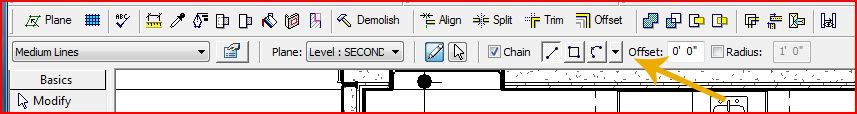Forums
|
Forums >> Revit Building >> Technical Support >> Line toolbar -- Any way to expand?
|
|
|
active
Joined: Sat, Dec 9, 2006
14 Posts
No Rating |
I'm working with Revit Architecture 2009 and a few of us at my firm are kind of annoyed by a small snag in Revit. When you are in the drafting tab and you want to draw a line/arc/circle/rectangle/etc., you simply select drafting and then choose your command. For some reason you only get three selections at once, and then you have to drop down in search of the next command (see image of screen shot below) 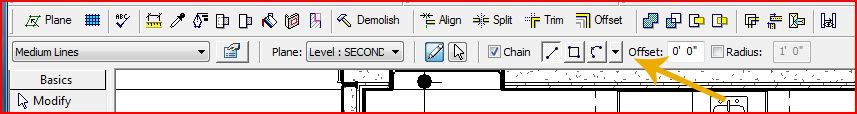
Is there a way to show ALL commands instead of a drop down? Kind if a flaw IMO. I doubt there is a change, but maybe you guys have found a way to show all line commands? Thanks! Edited on: Wed, Jul 30, 2008 at 8:24:23 AM
Edited on: Wed, Jul 30, 2008 at 8:24:35 AM
|
This user is offline |
View Website
|
 | |
|
|
site moderator|||

Joined: Tue, May 22, 2007
5921 Posts
 |
Until now, i don't have heard anything about this, "He" show the most usually command (line, rectangle and arc)...
-----------------------------------
I Hope and I Wish to LEARN more, and more, and more.... REVIT |
This user is offline |
|
 |
 |
Similar Threads |
|
expand families in project brown |
Revit Building >> Technical Support
|
Mon, Apr 25, 2016 at 5:58:06 AM
|
4
|
|
Shading Toolbar |
General Discussion >> Wishlist
|
Tue, Jun 22, 2004 at 9:54:37 PM
|
3
|
|
Anyway to edit the BASICS Toolbar??? |
Revit Building >> Technical Support
|
Wed, Jul 2, 2008 at 2:41:02 AM
|
1
|
|
Toolbar Flicker |
Workflow & Implementation >> Hardware
|
Wed, Mar 24, 2010 at 1:21:07 AM
|
0
|
|
New toolbar |
Workflow & Implementation >> API & Third Party Apps
|
Fri, Oct 7, 2011 at 5:32:00 AM
|
0
|
 |
|
Site Stats
Members: | 2115735 | Objects: | 23192 | Forum Posts: | 152301 | Job Listings: | 3 |
|