Forums
|
Forums >> Revit Building >> Technical Support >> Complex Roof (spaceframe)
|
|
|
active
Joined: Mon, Jun 23, 2008
20 Posts
No Rating |
I am very new to Revit, and need to produce the roof system as shown in the CAD file attached. The roof is basically made up of triangular panels, with most of the corners at different heights. I have written the heights each corner needs to be  in millimeters). in millimeters). I have tried to set the model up as seperate panels using Roof By Footprint, and Slope Arrows, however I can only get the slope in one direction and not two. I have also tried to set this up using wall sweeps, but just can't get it accurate enough, and I also need to work out the surface area of the panels. I'm using Revit Building 9. Any help is appreciated.
|
This user is offline |
|
 | |
|
|
active

Joined: Thu, Dec 13, 2007
135 Posts
 |
Hey have a look at this tutorial: http://www.revitcity.com/tutorials/complex_slabs/ If that doesnt help, model a flat roof, but model each panel individually. Then click on the roof, and you should see the icons in my picture (I use RAC2009, so I dont know if version 9 has this capability). Use these to individually change the height of each corner, and then your roof should be modelled correctly. Im not sure about surface area, but other things can be determined (just look at the element properties). I modelled it, and it turned out really well =)
-----------------------------------
- Core 2 Duo E8400 3ghz
- 756mb Nvidia 9600GSO 256bit
- 6gb Kingston RAM 800mz DDR2
- Windows XP Service Pack 3 32-bit
|
This user is offline |
|
 |
|
active

Joined: Thu, Dec 13, 2007
135 Posts
 |
-----------------------------------
- Core 2 Duo E8400 3ghz
- 756mb Nvidia 9600GSO 256bit
- 6gb Kingston RAM 800mz DDR2
- Windows XP Service Pack 3 32-bit
|
This user is offline |
|
 |
|
active

Joined: Thu, Dec 13, 2007
135 Posts
 |
ps an easy way to calculate surface area is by modelling the roof as a toposurface (again model each individual panel), and go to element properties, and surface area is displayed =)
-----------------------------------
- Core 2 Duo E8400 3ghz
- 756mb Nvidia 9600GSO 256bit
- 6gb Kingston RAM 800mz DDR2
- Windows XP Service Pack 3 32-bit
|
This user is offline |
|
 |
|
active
Joined: Mon, Jun 23, 2008
20 Posts
No Rating |
Thanks timbo. Unfortunately in my version of Revit those buttons aren't shown. I'll give the tutorial a go.
|
This user is offline |
|
 |
|
active
Joined: Mon, Jun 23, 2008
20 Posts
No Rating |
The toposurface seems to work the best, however is it possible to give the material a thickness?
|
This user is offline |
|
 |
|
active

Joined: Thu, Dec 13, 2007
135 Posts
 |
Unfortunately not. If you create the toposurface and the use the massing technique (as described in the tutorial), you can then create the roof by face, then the roofs thickness can be changed. I strongly suggest you upgrade the version of Revit you are using, because all features have been enhanced, and complex jobs can be easily modelled.
-----------------------------------
- Core 2 Duo E8400 3ghz
- 756mb Nvidia 9600GSO 256bit
- 6gb Kingston RAM 800mz DDR2
- Windows XP Service Pack 3 32-bit
|
This user is offline |
|
 |
 |
Similar Threads |
|
complex curved roof structure |
Revit Structure >> Technical Support
|
Thu, Mar 12, 2009 at 1:11:49 PM
|
3
|
|
HOW TO CREATE SHED TYPE ROOF IN COMPLEX/TRAPEZOIDAL FLOOR PLAN |
Revit Building >> Technical Support
|
Fri, Sep 20, 2019 at 11:10:56 PM
|
3
|
|
complex roof |
Revit Building >> Technical Support
|
Mon, Jul 30, 2007 at 12:40:08 PM
|
2
|
|
Roof By Face Complex Roof |
Revit Building >> Technical Support
|
Thu, Apr 11, 2013 at 4:34:28 AM
|
1
|
|
Complex Roof |
Revit Building >> Technical Support
|
Mon, Dec 5, 2005 at 1:19:52 PM
|
13
|
 |
|
Site Stats
Members: | 2056525 | Objects: | 23074 | Forum Posts: | 152325 | Job Listings: | 3 |
|

 in millimeters).
in millimeters).