Forums
|
Forums >> Revit Building >> Technical Support >> Keyboard shortcuts
|
|
|
active
Joined: Wed, Jun 4, 2008
32 Posts
No Rating |
Does anyone know where I can find any instructions on how to modify the keyboard shortcuts file. I havn"t had much success with it in the past. I would like to change my shortcuts to be more like what I use in Autocad.
|
This user is offline |
|
 | |
|
|
site moderator|||
Joined: Tue, May 16, 2006
13079 Posts
 |
Try typing in shortcuts in the search area under forums here at RevitCITY
|
This user is offline |
|
 |
|
active
Joined: Thu, Feb 7, 2008
12 Posts
No Rating |
Look here, http://www.revitcity.com/forums.php?action=viewthread&thread_id=10182 it will tell you how to do it.
-----------------------------------
Knowledge is power. Power corrupts. Study hard, be evil. |
This user is offline |
|
 |
|
active
Joined: Wed, May 9, 2007
141 Posts
 |
search your computer for keyboardshortcuts.txt, there are simple instructions in this file. But really, all you do is remove a semi-colon wherever you want to place a shortcut, type that shortcut key(s) inbetween the quotation marks, and ensure that you don't have the same key(s) defined elsewhere in the file (easily verified with your word processer's find command). GL
|
This user is offline |
|
 |
|
active
Joined: Wed, Mar 12, 2008
322 Posts
 |
Has anyone downloaded the third party app 'Keyboard Shortcuts Highway' found in the 'Resources' section of RevitCity? Restarting Revit everytime I wish to make a change keeps me from updating my alias editor. Alias command editor is one feature of AutoCAD I definitely miss. Also, on another note. Is there a way to 'Edit' slabs (and other elements for that matter) through the keyboard? Being able to access my editing options from the keyboard would be real nice.
|
This user is offline |
|
 |
 |
Similar Threads |
|
Some Keyboard shortcuts not working? |
Revit Building >> Technical Support
|
Tue, May 5, 2009 at 2:52:55 PM
|
5
|
|
Keyboard Shortcuts Won't Open/Show |
Revit Structure >> Technical Support
|
Tue, Feb 26, 2013 at 11:09:04 AM
|
9
|
|
Keyboard Shortcuts?????? |
Revit Building >> Technical Support
|
Thu, Jun 12, 2008 at 9:19:18 AM
|
8
|
|
Looking for a few handy keyboard shortcuts |
Revit Building >> Technical Support
|
Mon, Sep 27, 2010 at 8:21:51 PM
|
6
|
|
keyboard shortcuts file, where is it? |
Revit Building >> Technical Support
|
Wed, Nov 25, 2009 at 9:17:21 AM
|
6
|
 |
|
Site Stats
Members: | 2119468 | Objects: | 23205 | Forum Posts: | 152300 | Job Listings: | 3 |
|



