Forums
|
Forums >> Revit Building >> Technical Support >> Revit 2009 corrupted files
|
|
|
active
Joined: Tue, Jan 29, 2008
14 Posts
No Rating |
I just began using Revit Architecture 2009. I upgraded my files from Revit 9 to the 2009 version. I worked on a project for awhile and went to save. Part way through the save, I got an error message telling me the session will be terminated. It asked me to send an error report. I closed Revit 2009, and Have not been able to open that file since. It will not allow me to open the backup files either. The original file says the file size is only 8.5 MB, but the backups are all 15.8 MB. I have already upgraded all the files, so I can not open them with Revit 9 where they were originally created. Has anyone see a similar problem, and how have they dealt with it? I am afraid opening other files in 2009 will corrupt those also.
|
This user is offline |
|
 | |
|
|
active
Joined: Mon, Jul 16, 2007
237 Posts
 |
I havent but it sounds like an interoperability problem, something like in ABS/ADT where 2008 was completely restructured from a programing point.
-----------------------------------
www.allbimallthetime.blogspot.com
http://familyjewels.typepad.com/ |
This user is offline |
View Website
|
 |
|
active
Joined: Tue, Oct 23, 2007
4 Posts
No Rating |
Hi Just wondering if you found a solution to your problem as I am experiencing the same thing. Just read on another site that it could be a conflict with CA Security Antivisus Software??
|
This user is offline |
|
 |
|
active
Joined: Wed, May 21, 2008
1 Posts
No Rating |
I've had a similar problem but mine only seems to affect my family files (rfa). I open it, work with it, save it, close it and then randomly it will become corrupt. I can't even click on it in a browser without explorer freezing up. I can't do anything with it. I've been having to reboot in safe-mode and deleting them through a command prompt (obviously not the quickest and most effient way to work). Which makes me think it it related to some sort of background process running in windows. I'm going to check into the anti-virus software and see if that's causing the problem.
|
This user is offline |
|
 |
 |
Similar Threads |
|
Corrupted Files |
Revit Building >> Technical Support
|
Mon, Mar 24, 2008 at 10:51:35 AM
|
0
|
|
Revit City Downloads Corrupted |
Revit Systems >> Technical Support
|
Fri, Jul 10, 2015 at 9:21:31 AM
|
6
|
|
Imported hatch patterns appear corrupted |
Revit Building >> Technical Support
|
Thu, May 21, 2015 at 3:16:53 PM
|
3
|
|
HELP! Recovering Corrupted Files |
Revit Structure >> Technical Support
|
Tue, Jul 10, 2018 at 10:53:04 AM
|
6
|
|
2009 RPC files |
Revit Building >> Technical Support
|
Thu, Sep 9, 2010 at 2:47:12 PM
|
3
|
 |
|
Site Stats
Members: | 2102412 | Objects: | 23173 | Forum Posts: | 152296 | Job Listings: | 3 |
|


