|
|
|
Home | Forums |
Downloads | Gallery |
News & Articles | Resources |
Jobs | FAQ |
| Join |
Welcome !
|
106 Users Online (105 Members):
Show Users Online
- Most ever was 626 - Mon, Jan 12, 2015 at 2:00:17 PM |
Forums
|
Forums >> Revit Building >> Technical Support >> please-help with glass render and metal elevation look- desparate:(
|
|
|
active
Joined: Mon, Feb 18, 2008
3 Posts
No Rating |
hi everyone i am struggling for few days to get a transparent look for glass walls (are blue and "dead" for now) and some nice hiteck texture for side walls i need your help on this-changed all posiible glass defenitions-nothing works out-what do i do wrong?.. it is very urgent(for tomorrow) attached -what i got for now, not what i want at all... how do i get transparency and "live" look?? big thanks.
|
This user is offline |
|
 | |
|
|
site moderator|||
Joined: Tue, May 16, 2006
13079 Posts
 |
You need some fundamental knowledge that you do not yet have. I suggest you look at some of thes tutorials. http://www.caddigest.com/subjects/revit/tutorials.htm For now ... you need to understand materials. For each material you have the following settings. NOTE What I have bolded! - Name. Specifies a descriptive name for the material style.
- Color. Specifies color. Color only displays when you view a model in the Shading or Shading with Edges materials graphics style.
- Transparency. Specifies the degree of transparency between 0 and 100, with 100 being fully transparent.
- Glow. Produces a glowing effect in shaded views.
- Smoothness. Specifies smoothness for a component; values are between 0 and 100, with 100 being the smoothest.
- Shininess. Specifies shininess for a component; values are between 0 and 128, with 128 having the most shine.
- Texture. Specifies the AccuRender material used for raytracing.
- Patterns. Sets the pattern for surface and cut patterns. Model and drafting patterns are available for surface patterns; drafting patterns are available for cut patterns. For information about defining model and drafting patterns, see Fill Patterns.
|
This user is offline |
|
 |
 |
Similar Threads |
|
How can I render a view through glass? |
Revit Building >> Tips & Tricks
|
Wed, Oct 1, 2008 at 5:21:05 AM
|
1
|
|
Raised Glass/Metal Panels for Curtain Wall |
Revit Building >> Technical Support
|
Thu, Dec 20, 2007 at 6:43:04 PM
|
1
|
|
Glitch with several layers of glass? |
Revit Building >> Technical Support
|
Thu, May 3, 2007 at 1:29:00 PM
|
1
|
|
need help with rendering-glass and metal texture-help !!! |
Community >> The Studio
|
Tue, Feb 26, 2008 at 4:36:07 AM
|
0
|
|
Glass Opacity |
Revit Building >> Technical Support
|
Sun, Aug 11, 2013 at 3:10:08 PM
|
5
|
 |
|
Site Stats
Members: | 2057106 | Objects: | 23074 | Forum Posts: | 152250 | Job Listings: | 3 |
|