|
Forums >> Revit Building >> Technical Support >> Custom profile for wall sweep
|
|
|
active
Joined: Wed, Aug 1, 2007
12 Posts
No Rating |
I would like to add a C- channel detail on to my typical wall. How do I go about creating this profile so that I can load it in the structural properties of the wall as a sweep? When I go to add a sweep only 1 profile shows up and it's not the one i want to use. Thanks!
|
This user is offline |
|
 |
|
|
|
site moderator|||

Joined: Tue, May 22, 2007
5921 Posts
 |
You must create your sweep profile in a "CREATE - NEW FAMILY -METRIC TEMPLATES (IMPERIAL TEMPLATES) - METRIC PROFILE.RFT" after create them "save as" and "load into project", then, go "MODELLING" - "HOST SWEEP" - "HALL SWEEP", go to properties and click "edit/new", in "constrution" - "profile" open and choose the sweep profile you want, then "apply" and "ok", go to the walls and pick them...
-----------------------------------
I Hope and I Wish to LEARN more, and more, and more.... REVIT |
This user is offline |
|
 |
|
active
Joined: Wed, Aug 1, 2007
12 Posts
No Rating |
Thanks for the info, but when I hit create it brings up the family category and parameters menu. ie, casework, ceilings, columns....etc. which family do I chose? or does it matter? Thanks again!
|
This user is offline |
|
 |
|
site moderator|||

Joined: Tue, May 22, 2007
5921 Posts
 |
what are you doing is "COMPONENT" "CREATE IN PLACE" and then shows up "FAMILY CATEGORY AND PARAMETERS" ISN'T? What i told you is "FILE"-"NEW"-"FAMILY" and choose "METRIC PROFILE.RFT" or "IMPERIAL PROFILE.RFT" depends how do you work, then create your sweep profile and do the rest i told you before...
-----------------------------------
I Hope and I Wish to LEARN more, and more, and more.... REVIT |
This user is offline |
|
 |
|
active
Joined: Wed, Aug 1, 2007
12 Posts
No Rating |
I really appreciate the help! Ill give it a try!
|
This user is offline |
|
 |
|
active
Joined: Fri, Apr 1, 2011
3 Posts
No Rating |
Thanks for this thread it has helped a lot.
|
This user is offline |
|
 |
|
active
Joined: Wed, Dec 3, 2008
35 Posts
 |
I'm confused. Where is "File" "New" "Profile"? All I see is Home, Insert, Annotate...etc
|
This user is offline |
|
 |
|
site moderator|||
Joined: Tue, May 16, 2006
13079 Posts
 |
From the 'R' drop-down - upper left corner.
|
This user is offline |
|
 |
|
active
Joined: Wed, Dec 3, 2008
35 Posts
 |
How can I make a flat 2 foot x 6 inch profile with a curve on the outer edge to attach to a curved wall? Should I be looking at wall sweeps, or is there an easier way?
|
This user is offline |
|
 |
|
site moderator|||
Joined: Tue, May 16, 2006
13079 Posts
 |
Not sure what the image shows us.
A wall sweep as part of the wall definition, will follow the wall. That requires a profile done in a profile family. An applied wall sweep will also follow the wall.
An in-place sweep can also follow the wall. You can sketch the profile for an in-place wall sweep from within the project.
|
This user is offline |
|
 |
|
|
|
active
Joined: Wed, Dec 3, 2008
35 Posts
 |
I created a profile, although there wasn't a imperial or metric rft, hit "save as" and "load into project". Where is "MODELLING" - "HOST SWEEP" & "HALL SWEEP"? Is it a pull down menu hidden somewhere?
|
This user is offline |
|
 |
|
site moderator|||
Joined: Tue, May 16, 2006
13079 Posts
 |
Read this chapter in your HELP:
Creating a Sweep
|
This user is offline |
|
 |
 |





