Forums
|
Forums >> Revit Building >> Technical Support >> Need Rakehead windows......
|
|
|
active
Joined: Thu, Nov 29, 2007
43 Posts
No Rating |
Hi, I am working on a project with vaulted ceilings, and need to put transom windows with angled tops. anyone know where i can download some? or if anyone has any help on creating a family of them. i will warn you, that i have been successful at making/ altering families, but the windows are still lost on me. thanks Tim
-----------------------------------
Revit user since 2008. |
This user is offline |
|
 | |
|
|
active
Joined: Fri, Aug 24, 2007
50 Posts
No Rating |
Hi Shnail, I m facing a problem similar to the one you posted long time ago. I am wondering if you can direct me on how to do a transom window with a right triangle shape. See attached images, I created an opening on the wall by selecting window and crate in place but don't know how to add the glazing part. Also in the elevation the void of the cut out portion doesn't show, any idea why? thanks J
|
This user is offline |
|
 |
|
active
Joined: Thu, Nov 29, 2007
43 Posts
No Rating |
well, the best work around i found was to draw a pretend window on the elevation using ref lines, or reg lines. then i measured the diffrerent points to make sure i get the right heights of each point of the window. you're going to make the window width theame as the windows below it anyway, so you just need the heights of the points of the window, (does that make sense?). anyway, next i selected a casement window, and edited the family. use the measurements you just took, and edit every element of the window to those measurements, including the cut out in the wall. and then save the window as something, load into project, and insert into the wall, adjust the height of the window, and that should be it. if you need any further help, just let me know. HTH Shnail
Edited on: Fri, Apr 17, 2009 at 12:03:40 PM
-----------------------------------
Revit user since 2008. |
This user is offline |
|
 |
|
site moderator|||
Joined: Tue, May 16, 2006
13079 Posts
 |
If you want an easy solution, just use a curtain wall and edit the profile of the wall to match your rake.
|
This user is offline |
|
 |
|
active
Joined: Thu, Nov 29, 2007
43 Posts
No Rating |
I am going to give that a try Hub, thanks. One question... will the window show up in a window schedule, and is it able to be tagged?
-----------------------------------
Revit user since 2008. |
This user is offline |
|
 |
|
site moderator|||
Joined: Tue, May 16, 2006
13079 Posts
 |
Sorry - cuetain walls are not windows so they will not show up in a window schedule but they will show up in a wall schedule set up to look like your window schedule, filtered for what you want and placed right below the window schedule ... nobody will ever know... if you do it right.
|
This user is offline |
|
 |
|
active
Joined: Fri, Aug 24, 2007
50 Posts
No Rating |
WWhub & Shnail, Thanks for the help. WWhub what will be the fast way to work around and ad trim to the window after editing the wall. I tried adding solid mass which is fine but is there anything faster and more convinient? N
|
This user is offline |
|
 |
|
site moderator|||
Joined: Tue, May 16, 2006
13079 Posts
 |
You could create a mullion profile for the exterior mullions that is 'U' shaped and does your trim.... Or you could do an in-place family.... Just choose your wall face as your work plane and either do a sweep around the window or an extrusion that is the trim as it would be shown in elevation.
|
This user is offline |
|
 |
 |
Similar Threads |
|
My Windows are not in my Windows Tab |
Revit Building >> Technical Support
|
Tue, Dec 15, 2009 at 7:02:39 AM
|
1
|
|
Does Revit 2009/2010 work properly to on Windows 7 |
Revit Building >> Technical Support
|
Thu, Jun 3, 2010 at 4:25:05 AM
|
12
|
|
rendering windows in 2009 |
Revit Building >> Technical Support
|
Wed, Aug 27, 2008 at 8:35:02 AM
|
10
|
|
Windows 7 and Revit 2010 |
General Discussion >> Revit Project Management
|
Thu, Nov 18, 2010 at 11:54:10 AM
|
9
|
|
Excluding doors and windows in count |
Revit Building >> Technical Support
|
Wed, Feb 15, 2006 at 2:59:06 AM
|
6
|
 |
|
Site Stats
Members: | 2097997 | Objects: | 23164 | Forum Posts: | 152289 | Job Listings: | 3 |
|






