|
Forums >> Revit Building >> Technical Support >> VOID FORM says there is no geometry to cut....
|
|
|
active
Joined: Fri, Mar 23, 2007
11 Posts
No Rating |
I am having problems with void forms.... i will put a void in a custom mass and when i click "Finish Family" it says there is no geometry to cut but CLEARLY the void is in contact with my mass..... This doesnt happen all the time but it happens enough to get annoying....
|
This user is offline |
|
 |
|
|
|
active

Joined: Wed, Apr 21, 2004
15 Posts
 |
Have you tried using the 'Cut Geometry' tool just before finishing your void? I've had some success with this.
|
This user is offline |
View Website
|
 |
|
active
Joined: Thu, Dec 13, 2007
2 Posts
No Rating |
Same problem... I tried to do it before finish family also. I used blend void to cut a curved wall but couldn't cut wall. What could be wrong?
|
This user is offline |
|
 |
|
active
Joined: Wed, Jun 4, 2008
42 Posts
No Rating |
Same problem here. I'm trying to cut out a void in the wall so I can add a window sill and lintel back in. I define the wall as Work Plane, model the Void Form, then Cut Geometry from the wall. 3D View reveals success within the massing editor. But when I go to Finish Mass it says: "This Mass has no solid geometry for its Void Forms to cut. They must be deleted, or solid geometry added and cut." Okay... so I try to model the Solid Form of the Lintel while I'm still in there, and select Finish Mass and get the same error. The only option to continue deletes the voids from the wall. Anyone know what I'm missing? Heaps of thanks, -z
|
This user is offline |
|
 |
|
site moderator|||

Joined: Tue, May 22, 2007
5921 Posts
 |
Hi ZABEL, can you wait for a video?
-----------------------------------
I Hope and I Wish to LEARN more, and more, and more.... REVIT |
This user is offline |
|
 |
|
active
Joined: Wed, Jun 4, 2008
42 Posts
No Rating |
Typhoon - I'm totally at your mercy. I got an answer for my question elsewhere, but the answer didn't make sense to me. A step-by-step tutorial or video seems in order. When is it due to hit theaters?  Big thanks!
|
This user is offline |
|
 |
|
site moderator|||

Joined: Tue, May 22, 2007
5921 Posts
 |
Wait for the video, it's Uploading, it's about 15MB, few minutes, and all clear to you...
-----------------------------------
I Hope and I Wish to LEARN more, and more, and more.... REVIT |
This user is offline |
|
 |
|
active
Joined: Wed, Jun 4, 2008
42 Posts
No Rating |
-accidental repost of previous message... edited-
Edited on: Tue, Jun 17, 2008 at 2:57:23 PM
|
This user is offline |
|
 |
|
site moderator|||

Joined: Tue, May 22, 2007
5921 Posts
 |
There it is: http://screencast.com/t/mcF0SExd7jg see the video, that's what do you want and need? Give me a feedback...
-----------------------------------
I Hope and I Wish to LEARN more, and more, and more.... REVIT |
This user is offline |
|
 |
|
active
Joined: Wed, Jun 4, 2008
42 Posts
No Rating |
Typhoon- That's it! And now the problem/logic seems obvious: a void in the wall has to be formed in the wall category. I was using the Massing tab on the design bar. Whoops! This was VERY helpful, and I'm very grateful! -Z
|
This user is offline |
|
 |
|
|
|
site moderator|||

Joined: Tue, May 22, 2007
5921 Posts
 |
You Welcome, i told you to wait for the video, do you have another question?
Edited on: Tue, Jun 17, 2008 at 3:46:09 PM
-----------------------------------
I Hope and I Wish to LEARN more, and more, and more.... REVIT |
This user is offline |
|
 |
|
active
Joined: Wed, Jun 4, 2008
42 Posts
No Rating |
That edited post was a internet browser error - refreshing the page reposted my message! Otherwise, I need to explore on my own for a bit before I ask another question. Thanks again!
Edited on: Tue, Jun 17, 2008 at 3:53:58 PM
|
This user is offline |
|
 |
|
active

Joined: Sat, Feb 4, 2006
425 Posts
 |
I would like to point out that if you are trying to create a void to remove geometry from an existing mass, use the create tool and select generic model. If you are trying to use the mass tool, then the void needs to be created with the mass so it can read all the geometry. Simply put you can't have a mass consisting of just a void. If you use the generic model option you can cut your walls, floors, what ever.
-----------------------------------
"You cannot escape the responsibility of tomorrow by evading it today. " ~ Abraham Lincoln |
This user is offline |
|
 |
|
active
Joined: Wed, Jun 4, 2008
42 Posts
No Rating |
Thanks Brett. This leads me to my next question. I'm doing all of this as part of the lintel and sill detail of my windows. Is there a way to group or nest or combine in some fashion the Voids with the Window so that it copies with every instance - and I don't have to model it for each one? The complication is that my windows are aluminum storefront, which Revit categorizes as a wall type. So the "window" itself (and it's custom mullion layout) is not a window family - it's grouped for copying. Good strategy? I'm sure there's a better way.
|
This user is offline |
|
 |
|
site moderator|||
Joined: Tue, May 16, 2006
13079 Posts
 |
zabel, Good question ... did you try it? ... grouping that is. Obviously, you can't add the void to a storefront "window" like you could if it was a "normal" window.
|
This user is offline |
|
 |
 |