|
Forums >> Revit Building >> Technical Support >> Trying to create a tricky wall (Revit Architecture 2008)
|
|
|
active
Joined: Fri, May 5, 2006
262 Posts
 |
Also, I mispoke. You can use the "edit CUT profile" command, not the edit profile command. The edit cut profile allows you to manipulate individual component within the wall. Sorry for my confusion.
-----------------------------------
**Using Revit Architecture 2009, 2011, and 2012** |
This user is offline |
|
 |
|
|
|
site moderator|||
Joined: Tue, May 16, 2006
13079 Posts
 |
Look at the attached image. I DO MEAN EDIT PROFILE ! One wall above the other and their profiles are edited along a common line.
|
This user is offline |
|
 |
|
active
Joined: Fri, Sep 29, 2006
32 Posts
No Rating |
"Edit Cut Profile"? Where can I found that option? While editing the profile of the wall?
|
This user is offline |
|
 |
|
active
Joined: Fri, Sep 29, 2006
32 Posts
No Rating |
WWHub, I did tryied your suggestion last night, and it worked but they where 2 issues, one, that if I modify the pitch or height of my roof the walls didn't update (that was probably my fault), and two, I was using 2 walls!!!!!!!!!!! LIZARD2806, Yes that's what I wanted, but the difficult part was to do it in the walls perpendicular to the one you show in your section, the ones that have one height on one side and a different height at the end (following the pitch of the roof)
|
This user is offline |
|
 |
|
active
Joined: Fri, May 5, 2006
262 Posts
 |
Rat69-the edit cut profile is used within the model, just as you would add a door, join a roof, etc. My previous explanation still stands (the help info is good on this), but I attached a pic of the icon on the toolbar. By the way, the sketch I did did NOT use the edit cut profile. I added the roof after I drew the walls, using lines and selecting the inside face of the CMU. When I was done, I allowed the walls to attach to the roof (dialog box pops up asking if this is OK), and it automatically cut it as shown. I noted in your sketch you did not have a roof drawn. Just drawing that roof might solve all your problems. (it looked like you only had bar joists-but I couldn;t quite tell). Anyway, hope it helps!!
-----------------------------------
**Using Revit Architecture 2009, 2011, and 2012** |
This user is offline |
|
 |
|
active
Joined: Fri, Sep 29, 2006
32 Posts
No Rating |
This is my current section (see attached). The grey area should be part of the CMU wall behind. Note the angle in the upper part of the interior face of the wall. Right now they are 2 separate walls, but that is what I was trying to avoid. Is it possible to do this with the "edit cut profile"?
|
This user is offline |
|
 |
|
active
Joined: Fri, May 5, 2006
262 Posts
 |
The edit cut profile would do this, but I am pretty sure you can do that without even needing the edit cut profile. Try this: 1. Delete the roof in the model. 2. Add the components to the wall that you want on there. 3. Add the roof back in, making sure you are below the top of the wall (you can always adjust it up in section later). 4. When Revit asks you if you want the walls that are below it to attach, say yes. Did it work? If it didn't, post your file and I will take a look. Let me know.
-----------------------------------
**Using Revit Architecture 2009, 2011, and 2012** |
This user is offline |
|
 |
|
active
Joined: Fri, Sep 29, 2006
32 Posts
No Rating |
But if I do that the 3 elements of my wall will align with the roof (CMU + Insulation + Gypsum). I only want 2 of them to align with the bottom of the roof, and the CMU to continue like 2 feets above the roof.
|
This user is offline |
|
 |
|
active
Joined: Fri, May 5, 2006
262 Posts
 |
When you add the roof back, use lines (not pick walls). Draw the outline of the roof along the INSIDE FACE of the CMU (the line representing the inside of CMU and the outside of the first layer of insulation). I attached my file that I had taken the view from. You'll see that all the walls are stopped appropriately. Also, the walls adjust when I adjust the pitch.
-----------------------------------
**Using Revit Architecture 2009, 2011, and 2012** |
This user is offline |
|
 |
|
active
Joined: Fri, Sep 29, 2006
32 Posts
No Rating |
I couldn't find the attachment. Could you please send it again?
|
This user is offline |
|
 |
|
|
|
active
Joined: Fri, May 5, 2006
262 Posts
 |
The file was not attached...take two. I had to delete the joists to get the file size below 2mb. sorry.
-----------------------------------
**Using Revit Architecture 2009, 2011, and 2012** |
This user is offline |
|
 |
|
active
Joined: Fri, Sep 29, 2006
32 Posts
No Rating |
This is just what I wanted! You should copyright your idea  There is a lot of people saying that was not possible with Revit (in this forum and in the Autodesk Discussion Groups) I have to leave for a meeting now, but I will try this tomorrow in my file. Thanks a lot!
|
This user is offline |
|
 |
|
active
Joined: Fri, May 5, 2006
262 Posts
 |
I am glad I could help. Keep on Revit-ing!
-----------------------------------
**Using Revit Architecture 2009, 2011, and 2012** |
This user is offline |
|
 |
|
site moderator|||

Joined: Fri, Feb 10, 2006
1874 Posts
 |
i don't think you will be able to see the block pattern in the background when your CMU extends up pass the roof using the single wall method.
-----------------------------------
best regards, coreed,aia bmpArchitects,Inc. "Revit has to be implemented, Not installed." Long Live Revit |
This user is offline |
|
 |
|
active
Joined: Fri, May 5, 2006
262 Posts
 |
Coreed, I believe you are correct. however I would contend that to add a filled region and lock it to the roof surface and walls (such that it will move if the roof moves), would be an acceptable workaround, and between the filled region and a single wall, it seems to encompass the least amount of work on the users part. Cheers!
-----------------------------------
**Using Revit Architecture 2009, 2011, and 2012** |
This user is offline |
|
 |
 |