" Thanks for your answers! Sorry if I have put several questions in the same thread. But I become so glad - framerman - answering fast on my first question - so why not go in trying to figure a little more out. I have come up with a new solution - I will show you someday... now in a little hurry. It is not only the EDIT button for floors. Having selected a group you also have to search for it. Searching for a button slows you down. Why not a shortcut? It cannot be so hard to program!!! IF YOU KNOW WHERE IT IS IT DOESN'T SLOW YOU DOWN. IT WOULD BE NICE TO HAVE A SHORTCUT FOR FINISH SKETCH. And the programmers and users better have a look at Sketchup - it has got some good solutions! Everything can be made transparent temporarily. And they show hidden things with some ghostnet and you can turn off and on the ghostimage of the hidden things. And you can select a hidden ghostgroup to click it and unhide it. This is fast and easy. Why not implement it in Revit 2009? or perhaps we have to wait for Revit 2010? MUCH OF THIS IS POSSIBLE IN REVIT 2008... And why not have an infopanel always in the GUI showing some important things about eg walls - on which level they start and end - and the walltype. Now you have to bring up the Properties menu everytime!!! It is not a fast way... A LOT OF PEOPLE HATE FLOATING WINDOWS THAT GET IN THE WAY AND BLOCK YOUR VIEW OF THE MODEL. And there are commands you cannot find rightclicking something. You cannot eg hide or isolate something with a rightclick... Why not? It is just about easy programming! I believe the programmers are not working with the program or not listening to the users. ITS ALREADY POSSIBLE. STILL I FIND REVIT very good!!! Why not make it a little better? 
" The reason I ask to make a new post for new questions is to make things easier for other users of Revit City. Say someone reads this thread and one of the posts helps them with one of their issues. The thread title is completely unrelated to the issue and thus makes it difficult for people to find again... SketchUP is good at what it does but it really isn't practical as a documentation tool. Every product is designed with a specific purpose. There are some modelling aspects of SketchUP that would be good to implement into the massing component of revit, but remember revit has a lot of overhead in being very accurate and parametric. You can right click and hide things in 2008... Best not to make assumptions about the Programmer's of Revit (or the "factory" as they are commonly called" , they work extremely hard to implement new features into revit and their is only so much they can do in a single release cycle. I would be surprised if the interface is not modified/improved in the next release... , they work extremely hard to implement new features into revit and their is only so much they can do in a single release cycle. I would be surprised if the interface is not modified/improved in the next release... That said, I'm extremely happy with the way revit works. Its the most intuitive CAD program i've ever used. It generally works the way architect's think its just not as customisable as other apps which I tend to think is a good thing. It means you can easily go and work on someone elses system and not have to relearn their interface just to make use of it. I'd suggest before you make judgement on the interface you continue using it and you'll find once you understand the shortcuts that do exist in full that you get into a powerful routine with the way you work. I know I use revit at 10 times the speed of what I did in my first year of using the product. A good way to view this is to play back a journal file of some work you've done. It plays everything you did at full speed without the gaps so you can see how much time you waste doing silly things like zooming in and out admiring your model... You'd be amazed how much new users do that...  (always save a copy of every file you've worked on before playing a journal file). (always save a copy of every file you've worked on before playing a journal file). Autodesk read a lot of the posts on this forum and on AUGI to see the issues people are having with the product. I'm not sure who gets the final say on what tools get implemented in a release though and its definitely not the programmers. All I can say if you think somethings can be improved, post a wishlist item. Be very articulate with your discription of what you want changed/improved and why, explaining how it would improve your workflow. My 2 cents.
-----------------------------------
Regards,
Chris.
Co-Founder | BIM Consultant | Software Designer  B. Arch) B. Arch)
Xrev Revit API Addins | Revit Rants |




 , they work extremely hard to implement new features into revit and their is only so much they can do in a single release cycle. I would be surprised if the interface is not modified/improved in the next release...
, they work extremely hard to implement new features into revit and their is only so much they can do in a single release cycle. I would be surprised if the interface is not modified/improved in the next release... B. Arch)
B. Arch)

