|
Forums >> Revit Building >> Technical Support >> Problem with Reigion Hatching on Site Plan
|
|
|
active
Joined: Wed, Dec 3, 2008
35 Posts
 |
No need in both of us being frustrated. No, there's no warning telling me to check the visibility settings. I am drawing a region box above the roof of my building on the site plan. I cannot see the hatched region. I believe I did what you said. I turned everything on and even played with the different phasing settings. Also when I select the region on the revised plan to view the properties, it doesn't give me any information other than that it is there and the scale.
|
This user is offline |
|
 |
|
|
|
active
Joined: Wed, Dec 3, 2008
35 Posts
 |
No need in both of us being frustrated. No, there's no warning telling me to check the visibility settings. I am drawing a region box above the roof of my building on the site plan. I cannot see the hatched region. I believe I did what you said. I turned everything on and even played with the different phasing settings. Also when I select the region on the revised plan to view the properties, it doesn't give me any information other than that it is there and the scale.
|
This user is offline |
|
 |
|
active
Joined: Wed, Dec 3, 2008
35 Posts
 |
I found it. The original site plans were on "realistic view".
|
This user is offline |
|
 |
|
active
Joined: Wed, Dec 3, 2008
35 Posts
 |
THANK YOU!!!!
|
This user is offline |
|
 |
|
active
Joined: Wed, Dec 3, 2008
35 Posts
 |
Ok. Why is the callout detail of the accessible parking so much bigger than the callout bubble when I insert it onto a sheet?
|
This user is offline |
|
 |
|
site moderator|||
Joined: Tue, May 16, 2006
13079 Posts
 |
Your attachment is corrupted.
Your not telling us something.
Do a crossing selection in that plan across the area where you want the hatch. What all is there? Have you got some other hatches already?
Did you copy another plan to create this? Start a new one from scratch and copy paste anything annotative into it. Maybe this view is corrupted.
|
This user is offline |
|
 |
|
active
Joined: Wed, Dec 3, 2008
35 Posts
 |
Hatch problem solved. Thank You. I had the drawing on realistic view.
Why is the callout detail twice as big on the sheet as the callout bubble. This was the second of the two questions I asked in the beginning.
I opened the detail drawing and made the crop region smaller....
|
This user is offline |
|
 |
|
site moderator|||

Joined: Fri, Nov 12, 2010
1749 Posts
 |
The callout bubble on your site plan is shown at 1-20, but your actual detail that the callout creates is at 1-10 so it is larger which it should be otherwise there is no point in having a callout bubble.
Edited on: Tue, Feb 25, 2014 at 2:40:55 PM
|
This user is offline |
View Website
|
 |
|
active
Joined: Wed, Dec 3, 2008
35 Posts
 |
How do I change the size of the viewport and the size of the title line from being outside of the titleblock boundaries? I understand the scale of the drawing being twice as big. But why all the empty space to the right of the callout?
|
This user is offline |
|
 |
|
site moderator|||
Joined: Tue, May 16, 2006
13079 Posts
 |
Hello..... can't you see the Project point and the Survey point? Turn those off in VG.
|
This user is offline |
|
 |
|
|
|
active
Joined: Wed, Dec 3, 2008
35 Posts
 |
I figured it had something to do with the blue thing. But never heard of Project Point and Survey Point.
|
This user is offline |
|
 |
|
active
Joined: Wed, Dec 3, 2008
35 Posts
 |
Thank You again for your help.
|
This user is offline |
|
 |
 |












