
|
|
|
Home | Forums |
Downloads | Gallery |
News & Articles | Resources |
Jobs | FAQ |
| Join |
Welcome !
|
34 Users Online (33 Members):
Show Users Online
- Most ever was 626 - Mon, Jan 12, 2015 at 2:00:17 PM |
Forums
|
Forums >> Community >> The Studio >> How to update avatar?
|
|
|
active

Joined: Wed, Sep 26, 2007
162 Posts
 |
...and apparently, it's not just me, and the problem is not new... Look at this old thread about the same issue:
http://www.revitcity.com/forums.php?action=viewthread&thread_id=24636
-----------------------------------
Planta1 Revit Online Consulting | info@planta1.com |
This user is offline |
View Website
|
 | |
|
|
admin
Joined: Sun, Jan 19, 2003
114 Posts
 |
I just checked on the backside that the image file was updated a few minutes ago indicating a new file was put on the server. Perhaps try a different file alltogether?
That other thread was a different issue back then that was corrected.
Edited on: Mon, Feb 17, 2014 at 10:59:55 AM
-----------------------------------
Pierced Media, LC |
This user is offline |
View Website
|
 |
|
active

Joined: Wed, Sep 26, 2007
162 Posts
 |
OK. Success ! The trick about pressing Ctrl + F5 at the same time, worked! Thank you very much. I had re-started the browser, I had pressed F5 only, and nothing was happening. Ctlr + F5 is the solution. Thank you. Issue solved.
-----------------------------------
Planta1 Revit Online Consulting | info@planta1.com |
This user is offline |
View Website
|
 |
 |
Similar Threads |
|
UPDATE 1 |
General Discussion >> Revit Project Management
|
Tue, Dec 4, 2012 at 8:21:12 PM
|
5
|
|
Changing Avatar on RevitCity? |
Community >> The Studio
|
Fri, Jul 6, 2012 at 5:19:33 AM
|
4
|
|
Schedule on sheet wont update [ 1 2 ] |
Revit Building >> Technical Support
|
Fri, Mar 1, 2024 at 10:28:26 PM
|
21
|
|
Avatar |
Community >> The Studio
|
Sat, Sep 10, 2011 at 3:52:57 PM
|
5
|
|
Update Inserted DWG |
General Discussion >> Wishlist
|
Mon, Dec 13, 2010 at 1:08:48 PM
|
5
|
 |
|
Site Stats
Members: | 2056683 | Objects: | 23074 | Forum Posts: | 152327 | Job Listings: | 3 |
|



