|
active
Joined: Tue, Aug 30, 2011
31 Posts
 |
Okay, I just looked at my plan and, after using the wall opening tool, the door is no longer visually attached to the walls. I deleted teh wall opening and got it back to the correct illustration. I tried the Cut Geometry function and that didn't work. I tried an extruded void and that didn't work either. Am I missing something with the Wall Opening function because it cut through the wall all the way(like a 'wall' opening)? Is there way to control the depth of the wall opening? Any advice?
|
|
active
Joined: Tue, Aug 30, 2011
31 Posts
 |
Teafoe,
Thanks for the images. I tried editting the Stacked Wall structure didn't allow wrapping. But by selecting the Brick/stud wall, I found the wrapping option there. I'm not using a full height brick wall anywhere so I didn't even think to edit that Wall properties, but viola-that did it. Your images pointed me in the direction of what to look for. Thanks again.
|
|
active
Joined: Tue, Aug 30, 2011
31 Posts
 |
CDWdavid,
Thanks for the .rvt file, it will definitely help. The attached sketch is what I'm trying to reach.
I agree, in commercial/public sector, contractors will build (and charge to rip out and repair) exactly what you have drawn. I've been lucky with residential contractors.
|
|
active
Joined: Mon, Aug 4, 2008
153 Posts
 |
Hi Memmelle1,
Please see attached images, which should be closer to your intent.
Revit is a powerful tool, but to model a building to every detail yet still impractical.
The level of detail in attached images should be good enough for elevations, sections and building 3D renderings. Then using details, as the one in your sketch, convey your intent to contractors.
Followings are steps to get there, you might already knew some of them.
1. Door/Frame family, the one in previous reply was a hollow metal one for school projects.
a. It has four door panels, three with lights, controlled by “Y/N” and “Integer” parameters to show different panels on elevations. You can delete those and leave the flush one, and change the material to wood, or replace with a fancier panel.
b. Door frame, you can change the jamb and header width from 2” to 3.5” for your casing; change the “Setback” to create the depth on 3D.
2. Wall assembly, draw a stacked wall, pick it, right click, then select “Break Up” from the pop-up window. Now you can treat each section as a basic wall. You may insert rigid insulation as in your sketch through “Type Properties” under “Structure”; for “Default Wrapping” change to “Exterior” under “At Inserts”.
3. Adding masonry cap, turn to elevation view, under “Wall Tool”, use “Wall Sweep” tool to add cap. I was using “Sill-Precast” one. Then change “Offset From Wall” and “Offset From Level” to fit your design.
Good Luck!
|