|
Forums >> Revit Building >> Technical Support >> Apply Revit materials to Sketchup import
|
|
|
site moderator|||
Joined: Tue, May 16, 2006
13079 Posts
 |
If it renders the default grey then that's because you have not assigned it a material. Post a screen shot of the material assignments in the family and then one of the project. In the project it should be under settings materials. Have the material picked in the left column and the render appearance tab selected in the right column.
|
This user is offline |
|
 |
|
|
|
active
Joined: Thu, Sep 20, 2007
28 Posts
No Rating |
They are identical... I've attached them, just in case there is something I simply cannot see! ;-)
|
This user is offline |
View Website
|
 |
|
site moderator|||

Joined: Tue, May 22, 2007
5921 Posts
 |
Are you seeing that "Render ###.###.###" in the Family??? Change those colors by the material you want and I BET you solve the problem....
-----------------------------------
I Hope and I Wish to LEARN more, and more, and more.... REVIT |
This user is offline |
|
 |
|
active

Joined: Fri, Sep 7, 2007
738 Posts
 |
In addition, I always recommend to change those names i.e. "Render Material 200-200-200" to "XYZ" this for a better identification of these materials in your project and because of what WWHub told you before about that the project over-rides the material assignment in the family....
-----------------------------------
“Learning never exhausts the mind.” — Leonardo Da Vinci
|
This user is offline |
|
 |
|
active
Joined: Thu, Sep 20, 2007
28 Posts
No Rating |
@ typhoon & erland73 First of all, just wanted to say that I REALLY appreciate you guys trying to help me out here!!! Tried to go back to the beginning... and did it all as simple and as straight forward as I could, from your advice there Typhoon!... Imported my SketchUp model to a new family, went to Settings/Objert Styles/ and instead of making new materials and assigning those, I located the different RENDER xxx.xxx.xxx materials allready assigned to the different layers from SketchUp, and simply changed them to the material I wanted. As I see it, I am doing excatly what you suggest Typhoon... right? Then I imported this new family into a clean model, made a toposurface and placed my little kids castle there on the ground... checked that the RENDER xxx.xxx.xxx materials from the Family, were there in the material settings, and checked that the materials I assigned were really assigned... and so they were!... and then I did a small testrender... And SAME curse HAPPENED AGAIN!!! :-/ (See attached bitmap) What am I doing wrong here???
|
This user is offline |
View Website
|
 |
|
site moderator|||

Joined: Tue, May 22, 2007
5921 Posts
 |
I don't know, OK, there are something wrong with this, please put here the "Sketchup model" so i can take a look and I create a video(s) for you to how you can deal with this kind of objects....
-----------------------------------
I Hope and I Wish to LEARN more, and more, and more.... REVIT |
This user is offline |
|
 |
|
active

Joined: Fri, Sep 7, 2007
738 Posts
 |
"...Imported my SketchUp model to a new family, went to Settings/Objert Styles/ and instead of making new materials and assigning those"... Compare the first image with the second one, that's why I prefer to change the materials in Settings--> Materials.... you can see that there are more materials available and what I did is just to change the names...
-----------------------------------
“Learning never exhausts the mind.” — Leonardo Da Vinci
|
This user is offline |
|
 |
|
active
Joined: Thu, Jan 8, 2009
69 Posts
 |
WOW!!How nice!This thread is what i'm looking for so very long time!Seems RC heroes just came into the right time!I just learned not just what i want but a "lot" of it! When my model was on autocad every material needs to have different layer<<-- on this portion i'm really too confused that when i see the object styles of those i downloaded the only layers there was 1-2 and really wondering why mine was too messy >.< and now i's clear, it only needs 1 layer and change them by color "only" and change them on the settings-->>materials not in the settings-->.object styles-->>impt annotations so i can delete and rename those rendermaetrial ###,###,###... this really annoyed me everytime that makes my RVT material so messy, correct me if i really understand the topic i will be still try to do this...Thank you ALL my friends!cheers sir earl haha!
|
This user is offline |
|
 |
|
active
Joined: Thu, Jan 8, 2009
69 Posts
 |
Yeah! I'm sorry sir Typhoon i forgot mclaren was yours and R2D2?I'm thinking bout earland bcause he has it on his picture. haha, and UH-black hawk is also included there..a bunch of thanks too Sir Typhoon! Thank you sir typhoon and sir earland! i'm having the problem on posting comments again and i'm glad not in the forum so i'll take this chance on posting since you are here!
|
This user is offline |
|
 |
|
active

Joined: Fri, Sep 7, 2007
738 Posts
 |
"it only needs 1 layer and change them by color "only" and change them on the settings-->>materials not in the settings-->.object styles-->>impt annotations so i can delete and rename those rendermaetrial ###,###,###...", exactly my friend, when you export a model from SU or Max they only create 1 layer and the rest by color (it'd be very hard for me to create a lot of new layers in ACAD), that's the reason why is better to change them in Settings-->Materials...(although there are people who say that it's a not so good practice...). Nice images you've posted my friend...aahhh, but only that it's not earland73 but erland73 hahaha.....cheers my friend.... BTW-I don't understand your avatar, what does it mean?.....lol....
Edited on: Sun, Jul 26, 2009 at 10:37:25 PM
-----------------------------------
“Learning never exhausts the mind.” — Leonardo Da Vinci
|
This user is offline |
|
 |
|
|
|
active
Joined: Thu, Jan 8, 2009
69 Posts
 |
" although there are people who say that it's a not so good practice...)." not a good practice for them but how come your doing great in making your fantastic stuffs??then i will do the erland way!!hehe .. oh sorry bout that "earl" it's a typhographical error Sir erland^_^ your an architect right?NICE! although there are people who say that it's a not so good practice...)." not a good practice for them but how come your doing great in making your fantastic stuffs??then i will do the erland way!!hehe .. oh sorry bout that "earl" it's a typhographical error Sir erland^_^ your an architect right?NICE! my avatar was "naruto" it's my fave anime and manga character from naruto anime and manga series.. BTW can you tell what is the exact pixel and dimension of the avatar to achive the uploadable size?like i opened it on photoshop and pressed Ctrl+Alt+I = can you share what to input?thank you again my friend..i can't really post comments -_-" haha...glad it's workin on posting reply on forum.
|
This user is offline |
|
 |
|
active

Joined: Fri, Sep 7, 2007
738 Posts
 |
"BTW can you tell what is the exact pixel and dimension of the avatar to achive the uploadable size?"....well, see the image....To tell you the truth, I don't know anything about anime or manga, well, maybe the old ones: Mazinger Z, Astro boy, etc, when I was a kid, perhaps 25 years ago hahaha.....
-----------------------------------
“Learning never exhausts the mind.” — Leonardo Da Vinci
|
This user is offline |
|
 |
|
active
Joined: Thu, Jan 8, 2009
69 Posts
 |
Thank you my friend!!erland<<--look hehe :D , well, I too isn't a kid anymore but nothing can stop you from doing what you enjoy..Laugh! and thank you all i've learned really a lot on this thread! =))
|
This user is offline |
|
 |
|
active

Joined: Fri, Sep 7, 2007
738 Posts
 |
Heyy...What's going on with you my friend!!!!....using my avatar???? hahaha....
-----------------------------------
“Learning never exhausts the mind.” — Leonardo Da Vinci
|
This user is offline |
|
 |
|
active
Joined: Thu, Jan 8, 2009
69 Posts
 |
haha! i just tried it my friend because my avatar seems too small when i upload it.. now its settled!! hehe! Weeeeeeeeeeeeeeeeeeeeeee!!
|
This user is offline |
|
 |
 |










 although there are people who say that it's a not so good practice...)." not a good practice for them but how come your doing great in making your fantastic stuffs??then i will do the erland way!!hehe .. oh sorry bout that "earl" it's a typhographical error Sir erland^_^ your an architect right?NICE!
although there are people who say that it's a not so good practice...)." not a good practice for them but how come your doing great in making your fantastic stuffs??then i will do the erland way!!hehe .. oh sorry bout that "earl" it's a typhographical error Sir erland^_^ your an architect right?NICE!
