Forums
|
Forums >> Community >> Newbies >> Help w/ stairs
|
|
|
active
Joined: Tue, Nov 28, 2006
9 Posts
No Rating |
Hi, just got introduced to Revit last month, and now am working on a actual project. As you can think, getting frustrated here. Building stairs for the first time here, and it's not as simple as entering floor to floor height, length, number of risers, etc. Railings are even worse. How do I strech stairs? How to add another riser and tread?
|
This user is offline |
View Website
|
 | |
|
|
site moderator|||

Joined: Mon, Mar 14, 2005
777 Posts
 |
Mate, first, welcome to Revit world  second, you are asking a big question here, and without sounding too arrogant, you really need to read the help file and go through the tutorials if you haven't done so. stairs can be a complicated thing if you don't know what you are doing. but just quickly, click on your stairs and Edit, while in sketch mode you can draw extra risers, if you have a specific question after the F1, please ask  HTH
-----------------------------------
Integrator Architectural Engineering Construction KarelCAD |
This user is offline |
View Website
|
 |
|
active
Joined: Tue, Nov 28, 2006
9 Posts
No Rating |
Got the stairs all figured out. thanks for your response. now, another problem. How do I build this?
|
This user is offline |
View Website
|
 |
|
site moderator|||

Joined: Mon, Jan 12, 2004
2889 Posts
 |
Just do it as a railing. My example is pretty simple, you could easily make it more detailed by using a couple of railings - you aren't limited to one railing per stair. HTH.
-----------------------------------
Regards,
Chris.
Co-Founder | BIM Consultant | Software Designer  B. Arch) B. Arch)
Xrev Revit API Addins | Revit Rants |
This user is offline |
View Website
|
 |
|
active
Joined: Tue, Nov 28, 2006
9 Posts
No Rating |
i'll tackle it now and see what comes out of it. thanks Chris
|
This user is offline |
View Website
|
 |
|
active
Joined: Tue, Nov 28, 2006
9 Posts
No Rating |
thank you ...you make it look simple, it's not
Edited on: Tue, Jan 16, 2007 at 3:41:59 PM
|
This user is offline |
View Website
|
 |
|
active
Joined: Tue, Nov 28, 2006
9 Posts
No Rating |
I can't get the rail to follow my stair. First corner (landing) is fine, and then when it takes the next corner UP, the rail changes its height. what am I doing wrong?
|
This user is offline |
View Website
|
 |
|
site moderator|||

Joined: Mon, Jan 12, 2004
2889 Posts
 |
Hard to pinpoint without knowing the exact layout of the stair. Upload a purged file of just the railing and the stair and i'll try to have a look at it. Cheers.
-----------------------------------
Regards,
Chris.
Co-Founder | BIM Consultant | Software Designer  B. Arch) B. Arch)
Xrev Revit API Addins | Revit Rants |
This user is offline |
View Website
|
 |
|
active
Joined: Tue, Nov 28, 2006
9 Posts
No Rating |
here you go Chris..thanks again
|
This user is offline |
View Website
|
 |
|
active
Joined: Tue, Nov 28, 2006
9 Posts
No Rating |
The inside railing is NOT a railing, it is a stringer, right?
|
This user is offline |
View Website
|
 | |
|
|
site moderator|||

Joined: Mon, Jan 12, 2004
2889 Posts
 |
Hi, No i've done it as a railing but you could do it either way. Looking at your stair sketch its pretty rough which is probably the cause of your issue. For starters you have run lines located in some strange location that doesn't even correspond to your stair layout. This has probably happen as you've tried to edit the layout... Also the tread depths vary which i'm pretty sure is illegal. Basically I'd suggest delete your current stair sketch, then sketch out the boundaries of the stair with reference planes as well as the middle of the run. Before drawing your runs using the run command ensure you have set the correct tread depth that you require in your properties as well as top and bottom levels and number of risers you desire. You can then edit the inside landing sketch line to have a curved boundary to your needs. Simple delete the unwanted line, trim the other boundaries to your curved line and then ensure your tread lines are correct extended to meet the curve. Then its just a simple matter of using the edge of your stair as the path for your railing and giving the railing an appropriate offset so it is correctly located in plan. Have another go and see how you go. HTH.
-----------------------------------
Regards,
Chris.
Co-Founder | BIM Consultant | Software Designer  B. Arch) B. Arch)
Xrev Revit API Addins | Revit Rants |
This user is offline |
View Website
|
 |
|
active
Joined: Tue, Nov 28, 2006
9 Posts
No Rating |
thanks again Chris, all that sounds simple, and that is basically how I was doing it, but there is this error that I get all the time. can't figure out what it is. "Stairs require no more than two boundaries (chains of one or more Boundary Lines)." And I don't do more than (2) boundaries, still get the error!
|
This user is offline |
View Website
|
 |
|
site moderator|||

Joined: Mon, Mar 14, 2005
777 Posts
 |
you might have a boundary line as appose to a Riser line, or make sure that all the lines are in a close loop... can be tricky i know... 
-----------------------------------
Integrator Architectural Engineering Construction KarelCAD |
This user is offline |
View Website
|
 |
|
active
Joined: Fri, Nov 4, 2005
32 Posts
No Rating |
Refer help of Revit....Just dont jump on to middle try learning from start this will help u a lot http://www.revittut.blogspot.com/
|
This user is offline |
|
 |
|
active
Joined: Tue, May 20, 2008
21 Posts
 |
Im very much new to revit, and have done some tutorials but am trying to learn as I go on a project (hard to justify weeks of tutorials, although I did do 1). Im currently drawing the existing conditions for a residence, the house is about 50 years old, so needless to say the stairs arent the nice code compliant stairs that revit likes to draw. I had convinced it to go whole hieght and correct length, however (similar to the question that started this post) the tred number was off, so I adderd treds as per the instructions above but when I did that Revit (09) did not redistribute the stairs, they are now uneven and too tall. and I cant get it to correct. Ive tried changeing the tread and riser alowances as well as dimensioning and then making it EQ. both give me errors, either "constraints not met" or "actual stairs violate allowable". Please advise
|
This user is offline |
|
 |
 |
Similar Threads |
|
Wrapping stairs |
Revit Building >> Technical Support
|
Thu, Aug 12, 2010 at 5:27:02 PM
|
9
|
|
Handrails at Curved Stairs |
Revit Building >> Technical Support
|
Mon, Sep 1, 2008 at 1:43:04 PM
|
8
|
|
stairs not dotted above |
Revit Building >> Technical Support
|
Fri, Feb 17, 2012 at 1:44:46 PM
|
3
|
|
Spiral Stairs around a Central Post |
Revit Building >> Technical Support
|
Sat, Apr 16, 2011 at 9:27:29 AM
|
2
|
|
Help with stairs |
Revit Building >> Technical Support
|
Fri, May 4, 2018 at 7:32:59 AM
|
1
|
 |
|
Site Stats
Members: | 2057605 | Objects: | 23076 | Forum Posts: | 152250 | Job Listings: | 3 |
|



 B. Arch)
B. Arch)
