|
Forums >> Revit Building >> Technical Support >> Arched Opening in a Curved Wall
|
|
|
active
Joined: Fri, Feb 17, 2006
15 Posts
No Rating |
Hi folks, I am having a modeling problem that I thought someone might be able to help me with. I have a curved wall, or a wall with a radius - its actually a "turret" on the front of a house as the entrace - and I want to create an arched opening in this wall. Usually, when I want to create an arch, I just edit the profile of the wall. However, that option is not available with a circular wall. I can create an opening in the wall - through the Modelling tab, under openings - but this only allows for a rectangular openings. Anyone have any ideas? Thanks in advance! AJ
|
This user is offline |
|
 |
|
|
|
site moderator|||

Joined: Mon, Mar 14, 2005
777 Posts
 |
too easy.. put a reference plane infront of your wall, under your modeling tab click "create..." select a wall category (won't make any difference just keeping it tidy) choose void extrusion, set your work plane and choose the reference plane, go to the elevation of the wall, sketch your opening, finish, make sure the void is going through the wall, cut the void from the wall. finish family. see attached image. HTH
-----------------------------------
Integrator Architectural Engineering Construction KarelCAD |
This user is offline |
View Website
|
 |
|
active
Joined: Tue, Apr 18, 2006
16 Posts
No Rating |
what if you have a smaller radius wall? I'm attaching some pictures to demonstrate.
|
This user is offline |
|
 |
|
site moderator|||

Joined: Mon, Mar 14, 2005
777 Posts
 |
I don't see how the radius changes things... it's same way 
-----------------------------------
Integrator Architectural Engineering Construction KarelCAD |
This user is offline |
View Website
|
 |
|
active
Joined: Tue, Apr 18, 2006
16 Posts
No Rating |
well, you're right. I guess i didn't pose my question correctly What I was thinking was: Is it possible to create an arched opening that will resemble the rectangular opening using the method you provided (which, by the way, was extremely helpful) I attached an image to compensate my bad explanation 
|
This user is offline |
|
 |
|
active
Joined: Tue, Jun 29, 2004
543 Posts
 |
that's odd. I have an arched opening family and it cuts the curved wall just fine. Are you using the one that comes with Revit? If not I can post it ah nope, it isn't. my bad. I would say that maybe eldados might have missed one little detail. I think you need to create a mass the same thickness as your wall, create the void you need, then convert it to a wall
Edited on: Tue, Jan 23, 2007 at 7:36:12 PM
|
This user is offline |
View Website
|
 |
|
site moderator|||

Joined: Mon, Jan 12, 2004
2889 Posts
 |
" well, you're right. I guess i didn't pose my question correctly What I was thinking was: Is it possible to create an arched opening that will resemble the rectangular opening using the method you provided (which, by the way, was extremely helpful) I attached an image to compensate my bad explanation  " In this case I'd suggest doing as eldad suggested - an inplace family void, but not an extrusion, as a blend (you could also create this as an external family with adjustable parameters that calculate the blend requirements based on the radius and size of the opening, but that would be fairly complex. Basically you could use the same principles as my tutorial on attaching a wall to the underside of a stair to achieve the desired result. HTH.
-----------------------------------
Regards,
Chris.
Co-Founder | BIM Consultant | Software Designer  B. Arch) B. Arch)
Xrev Revit API Addins | Revit Rants |
This user is offline |
View Website
|
 |
|
active
Joined: Tue, Apr 18, 2006
16 Posts
No Rating |
WOW It took me longer to find that tutorial you mentioned than to actually read it and use my new found knowledge to make that arched opening. I'll attach some drawings, just in case someone wants to see what the heck I was trying to do.
|
This user is offline |
|
 |
|
active
Joined: Sun, Mar 19, 2006
23 Posts
No Rating |
Hello, I read thro this post, but could not understand as to what needs to be done to create an arched opening in a curved wall. Mr. Spot, could you please forward/specify the tutorial that you mention. Thanks in advance, Radhika.
|
This user is offline |
|
 |
|
site moderator|||

Joined: Mon, Jan 12, 2004
2889 Posts
 |
http://www.revitcity.com/tutorials/stair-wall_trimming/ You will need to essentially create a void blend to achieve the square on arched opening. HTH.
-----------------------------------
Regards,
Chris.
Co-Founder | BIM Consultant | Software Designer  B. Arch) B. Arch)
Xrev Revit API Addins | Revit Rants |
This user is offline |
View Website
|
 |
|
|
|
active
Joined: Sun, Mar 19, 2006
23 Posts
No Rating |
Thanks a ton, Mr. Spot.
|
This user is offline |
|
 |
|
active
Joined: Sat, Oct 31, 2009
4 Posts
No Rating |
I know this is some serious thread necromancy, but I wanted to say that Mr. Spot's tutorial is still valid in Revit 2009. I just followed the tutorial to make a couple of doorless arched openings in a tower. Worked just fine. Thanks Mr. Spot. 
|
This user is offline |
|
 |
|
active
Joined: Sun, Mar 22, 2009
28 Posts
No Rating |
hey guys, select the wall which one you want to make an opening in edit wall open vertical view (east, west or section for example) sketch a closed model (arch for example) finish voila!
|
This user is offline |
|
 |
|
site moderator|||

Joined: Tue, May 22, 2007
5921 Posts
 |
Why don't you just create a "Door" family with only the "opening" like you want?
-----------------------------------
I Hope and I Wish to LEARN more, and more, and more.... REVIT |
This user is offline |
|
 |
|
active
Joined: Thu, Sep 10, 2009
24 Posts
 |
Okay..I think I'm waaay behind you guys..I'm trying to do what the started of this thread was trying to do, and I came across this post and read all your posts..I'm still not able to do it. Can any one of you "experts" walk me through it step by step? I'm using Revit Architcture 2013..Please help 
|
This user is offline |
|
 |
 |




 B. Arch)
B. Arch)