|
Forums >> General Discussion >> Revit Project Management >> If/Then Parameters
|
|
|
active

Joined: Tue, Nov 13, 2007
111 Posts
 |
Before I tackle this, I want to know if it is even possible...
Can you have an if/then parameter that combines size and visibility? For instance, I am creating a multi-window family that allows you to set how many windows you want and the mull width (which could also be represented as a stud-pack). I've got an extrusion to represent the mulls/studs. If the mull width is zero, that would obviously mess up the extrusion so I am curious if you can set a visibility parameter on the mulls that says:
if mull width = 0", then mull width = 1" and mull width is not visible.
I know I'd need a control parameter with that as well but hopefully my question is clear. Is that feasible in Revit or is there another (easier) way of doing what I am trying to do?
-----------------------------------
High quality modern Revit furniture!
www.therevitcollection.com
The Revit Collection: High Quality Revit Families | Revit Furniture |
This user is offline |
View Website
|
 |
|
|
|
active
Joined: Mon, Jul 31, 2006
0 Posts
No Rating |
I usually use an array in the family.
|
This user is offline |
|
 |
|
active

Joined: Tue, Nov 13, 2007
111 Posts
 |
Yes, the windows are arrayed and so would the mull. But if the mull width is set to zero, that's going to create an error.
-----------------------------------
High quality modern Revit furniture!
www.therevitcollection.com
The Revit Collection: High Quality Revit Families | Revit Furniture |
This user is offline |
View Website
|
 |
|
site moderator|||
Joined: Tue, May 16, 2006
13079 Posts
 |
Why don't you limit your array so there are no 0 mulls?
|
This user is offline |
|
 |
|
active

Joined: Tue, Nov 13, 2007
111 Posts
 |
Could you explain further?
Maybe "mull" is the incorrect word. I want the user to have the option of having mulled windows (0" between windows) or ganged windows (user defined X" between windows) within the same family.
-----------------------------------
High quality modern Revit furniture!
www.therevitcollection.com
The Revit Collection: High Quality Revit Families | Revit Furniture |
This user is offline |
View Website
|
 |
|
active
Joined: Wed, Aug 19, 2015
0 Posts
 |
if you want to create a parameter that makes it so that the mullion width is always going to be at least 1" wide you would have to creat a secondary parameter (lets call it Mull Actual) which controls the size of the mullion and references Mull Width which you input your value.
Ignore the Mull Vis. I had created that under a previous thought and realized thats not what you were asking.
Edited on: Thu, Feb 11, 2016 at 10:51:26 AM
|
This user is offline |
|
 |
|
active

Joined: Tue, Nov 13, 2007
111 Posts
 |
Right, you've got half my problem solved. That would prevent the mulls from going down to zero. BUT, can I then have a parameter that says to make them invisible when that "mull width" = zero?
-----------------------------------
High quality modern Revit furniture!
www.therevitcollection.com
The Revit Collection: High Quality Revit Families | Revit Furniture |
This user is offline |
View Website
|
 |
|
active
Joined: Wed, Aug 19, 2015
0 Posts
 |
Im a little bit confused as to what you want. maybe post some screens of what you currently have as parameters and what the current window and extrusions you have setup in your family
|
This user is offline |
|
 |
|
active
Joined: Wed, Aug 19, 2015
0 Posts
 |
Is this what you want?
|
This user is offline |
|
 |
|
active

Joined: Tue, Nov 13, 2007
111 Posts
 |
I think you got it. That's exactly what I'm looking for.
It was really more of a general question of if visibility can be controlled based on a length parameter and you answered that. I suck at if/thens so I wanted to hypothesize before I spent a ton of time on it.
Thanks! I will post a pic of the family once it is modeled and I make sure everything is working correctly.
-----------------------------------
High quality modern Revit furniture!
www.therevitcollection.com
The Revit Collection: High Quality Revit Families | Revit Furniture |
This user is offline |
View Website
|
 |
|
|
|
active
Joined: Wed, Aug 19, 2015
0 Posts
 |
Glad I could help. I look forward to seeing what you end up with.
|
This user is offline |
|
 |
|
active

Joined: Tue, Nov 13, 2007
111 Posts
 |
I'm back! This adventure was put on hold for a bit but I am revisiting it with one minor hurdle left. I realized that I need the center mull (which is not arrayed) to have 2 visbility parameters.
- Visible when the "Window Quantity" parameter = 2
- Visibile when the Mull Width > 0'
Can that be written in one formula?
-----------------------------------
High quality modern Revit furniture!
www.therevitcollection.com
The Revit Collection: High Quality Revit Families | Revit Furniture |
This user is offline |
View Website
|
 |
|
active

Joined: Tue, Nov 13, 2007
111 Posts
 |
Because right now that center mull only goes away when the Mull Width is zero OR the Window Quantity is 2. But if the Window Quantity is more than 2 and the Mull Width is any positive number greater than 1", then I get it showing right in the middle of the window.
-----------------------------------
High quality modern Revit furniture!
www.therevitcollection.com
The Revit Collection: High Quality Revit Families | Revit Furniture |
This user is offline |
View Website
|
 |
|
active

Joined: Tue, Nov 13, 2007
111 Posts
 |
Sorry for the multi-posts... I think what I have determine for the Center Mull Visibility is like so:
Visible when Window Quantity = 2 and Mull Width > 0"
Not Visible when Window Quantity = 2 and Mull Width = 0"
Not Visible when Window Quantity > 2
Now my head hurts trying to comprehend it all!
-----------------------------------
High quality modern Revit furniture!
www.therevitcollection.com
The Revit Collection: High Quality Revit Families | Revit Furniture |
This user is offline |
View Website
|
 |
|
active
Joined: Mon, Aug 4, 2008
153 Posts
 |
Hi Revitape:
It looks like that you have three scenarios for visibility settings.
Here is my old post which has four lite configurations and controlled by the integers from 1 to 4.
http://www.revitcity.com/downloads.php?action=view&object_id=11969
You can set the visibility as "1", when you want to see the central mullion.
"2, and "3", the central mullion is not visible.
Good luck and let us know.
Edited on: Wed, Mar 23, 2016 at 11:36:28 AM
|
This user is offline |
|
 |
 |