|
Forums >> Community >> Newbies >> Rendereing
|
|
|
active
Joined: Mon, Jan 9, 2012
38 Posts
 |
Hi!
I'm finishing my space and I did the test rendering...looks like there is a reflection of the windows and some wall on the floor. I thought I made the floor shiny by mistake, but i checked the material and it's carpet. Why do I get the reflection?? Too many lighting fixtures?
|
This user is offline |
|
 |
|
|
|
site moderator|||

Joined: Tue, May 22, 2007
5921 Posts
 |
Post some images of that so we can figure....
-----------------------------------
I Hope and I Wish to LEARN more, and more, and more.... REVIT |
This user is offline |
|
 |
|
active
Joined: Mon, Jan 9, 2012
38 Posts
 |
|
This user is offline |
|
 |
|
site moderator|||

Joined: Fri, Nov 12, 2010
1749 Posts
 |
Are you sure your floor is carpet? And in the material there is no Reflectivity checked?
|
This user is offline |
View Website
|
 |
|
active
Joined: Mon, Jan 9, 2012
38 Posts
 |
Yes, Im sure... I even checked it to wood, just to test it out- I got the same effect - complete mirror reflection of windows, celong and walls 
|
This user is offline |
|
 |
|
site moderator|||

Joined: Tue, May 22, 2007
5921 Posts
 |
Don't you have two (2) floors in that? one inside the other? Show us a picture with the material / properties of that floor please.
-----------------------------------
I Hope and I Wish to LEARN more, and more, and more.... REVIT |
This user is offline |
|
 |
|
active
Joined: Mon, Jan 9, 2012
38 Posts
 |
you mean two different flooring materials? the first rendering i did looks fine. i had concrete flooring in my lobby area and it rendered ok. in the area im showing you i have carpet, now changed to wood. whatever area i render, it showes me the mirror reflection of the upper side (ceiling, windows, walls etc). im attaching the first pic.
|
This user is offline |
|
 |
|
site moderator|||
Joined: Tue, May 16, 2006
13079 Posts
 |
Do as Typhoon suggests and post an image of your material properties. You have either defined the material as reflective or you have not really assigned what you think.
The material name means nothing. You can call a material concrete but it could be set to be transparent.
|
This user is offline |
|
 |
|
active

Joined: Thu, May 28, 2009
829 Posts
 |
Hey--I think it looks awesome like that. Very 2001 A Space Odyssey.
But check your material settings. There is a slider bar called "Glossiness". Make sure it's set to zero. It's independent from "reflectivity" but does the same thing. Makes sense, huh? If you do NOT have a materials option bar like this.... well... make/alter an existing "Miscellaneous" material to be your carpet. You get more options with miscellaneous materials.
...I know, it makes no sense. I have never figured out the 2012 material manager. Most counter-intuitive interface.
|
This user is offline |
|
 |
|
active
Joined: Mon, Jan 9, 2012
38 Posts
 |
Here is the print screen of the properties of the flooring - i changed it to wood now.
|
This user is offline |
|
 |
|
|
|
site moderator|||
Joined: Tue, May 16, 2006
13079 Posts
 |
That is a semi-gloss so it will be reflective.
|
This user is offline |
|
 |
|
active
Joined: Mon, Jan 9, 2012
38 Posts
 |
so what do i change it to??
|
This user is offline |
|
 |
|
active

Joined: Thu, May 28, 2009
829 Posts
 |
"unfinished" should be an option for wood.
|
This user is offline |
|
 |
|
active
Joined: Mon, Jan 9, 2012
38 Posts
 |
Ok, looks like I got a bug  Nothing works . Thanks for help, anyway. Nothing works . Thanks for help, anyway.
|
This user is offline |
|
 |
|
active

Joined: Thu, May 28, 2009
829 Posts
 |
unfortunately (or infuriatingly, at least,) everything has an explanation. I've only written a little handful of things off to bugs.
It'll have to be a process of elimination to figure out what's wrong with your floor I'm afraid. I would start by changing it to a material you KNOW is not glossy, and go from there. Best of luck.
|
This user is offline |
|
 |
 |