|
Forums >> Revit Building >> Technical Support >> RAILING EXTENDING PAST BOTTOM BALUSTER.................
|
|
|
active
Joined: Mon, Jun 30, 2008
35 Posts
No Rating |
Hi all, I have this rail that is following the slope of my stair however the vertical rails are extending past the bottom horizontal baluster. You can see this in the picture I have attached. Please let me know how to get my rails to die into the baluster. THANKS!!!!!!!
|
This user is offline |
|
 |
|
|
|
active

Joined: Thu, Mar 17, 2005
1231 Posts
 |
It looks to me like your ballasters 'Base' it set to the 'Host' with an offset. The host being the stairs. Change the Ballaster 'Base' to the 'Bottom Rail' and that should fix you up. The landing looks ok but that is just a coincidense. See image.
-----------------------------------
.
FULL 'DOWNLOAD ACCESS' to all 850+ CADclips videos for only $150
|
This user is offline |
View Website
|
 |
|
active
Joined: Mon, Jun 30, 2008
35 Posts
No Rating |
Thanks for your response but it is set to host with a 3 1/2" offset, which is what we want, but the rails are not stopping 
|
This user is offline |
|
 |
|
active

Joined: Thu, Mar 17, 2005
1231 Posts
 |
First of all are you talking about the rails (horizontal) or the ballasters vertical)? I am assuming you are talking about the ballasters becasue the image you posted needs the ballasters to stop at the bottom rail. If you are setting the ballaster Base to Host with a 3 1/2" offset that's exactly what you have. They are following the stair treads with a 3.5" offset. However if you actually like the ballasters where they are and want to adjust the rail extensions then 'break' the rail in the sketch closer to the stair nosing. That may be what you are looking for. Always break / split the rail when even it goes from sloping to horizontal and you can control the transitional / pivot point.
Edited on: Fri, Aug 27, 2010 at 9:53:32 AM
-----------------------------------
.
FULL 'DOWNLOAD ACCESS' to all 850+ CADclips videos for only $150
|
This user is offline |
View Website
|
 |
|
active
Joined: Mon, Jun 30, 2008
35 Posts
No Rating |
I tried that a few times and still nothing.... How do I "trim" the verticals at the sloped bottom rail?
|
This user is offline |
|
 |
|
site moderator|||
Joined: Tue, May 16, 2006
13079 Posts
 |
As oth dgcad said and you said. The ballusters (verticals) are doing what you set. They are offset off the host (the stairs) and therefore they reflect the steps. If you want them to end at the rail then set it that way.
|
This user is offline |
|
 |
|
active
Joined: Mon, Jun 30, 2008
35 Posts
No Rating |
Yeah I get that it is a 3 1/2" offset from the treads because that is what I want to see at the flat parts of the railings.... And if i do a separate sloped rail at just that one section it does not connect right with the other rails.... SO my question is how do I get those verticals to stop at the sloped bottom rail without having to affect the rest of the rail system i.e. change the 3 1/2" offset of the entire rail system. And if that does mean creating an individual sloped rail how do I get it to connect correctly with the other railings?? I just want to "trim" the verticals at the bottom rails while keeping the 3 1/2" offset of the rail system as a whole
|
This user is offline |
|
 |
|
active
Joined: Mon, Jun 30, 2008
35 Posts
No Rating |
Figured it out..... It wasnt working cause it was going off the "host" and not the bottom rail with an offset of "0"
|
This user is offline |
|
 |
|
active

Joined: Thu, Mar 17, 2005
1231 Posts
 |
Figured it out ??? That was my very first reply. "Change the Ballaster 'Base' to the 'Bottom Rail' and that should fix you up" I even attached an image of what to do. If you are going to ask the question, Please read the replies.
-----------------------------------
.
FULL 'DOWNLOAD ACCESS' to all 850+ CADclips videos for only $150
|
This user is offline |
View Website
|
 |
|
active
Joined: Mon, Jun 30, 2008
35 Posts
No Rating |
GEEZ!!! MY BAD..... IF YOU ARE GOING TO OFFER YOUR "HELP" THERE IS NO NEED TO BE AN curse ABOUT IT!!!! THIS WEBSITE IS FOR SUPPORT NOT FOR BEING RUDE!!!
|
This user is offline |
|
 |
|
|
|
site moderator|||
Joined: Tue, May 16, 2006
13079 Posts
 |
Whoa - back off tinnintu. Don't you think you are the one being rude here. DG was correct in stating that he had given you the answer if you had read his post. When you re-posted after DG's initial answer and it was obvious that you had not read it, I too pointed out that DG had given you the answer. We are trying to help but we can't make you use our help but I do ask that you watch your comments.
|
This user is offline |
|
 |
|
active

Joined: Fri, Oct 17, 2008
68 Posts
 |
Just my opinion. Thanks to people who like to help! keep on.
-----------------------------------
.........................................................................
Not Sure What Revit Can Do?... Find it OUT!!!
“Imagination is more important than knowledge...” -Albert Einstein |
This user is offline |
View Website
|
 |
|
active
Joined: Mon, Jun 18, 2012
18 Posts
No Rating |
Lol it's all good fellas. In the end the issue was resolved.
|
This user is offline |
|
 |
|
active
Joined: Sat, Jun 10, 2006
3 Posts
No Rating |
I have a similar question to this one, but mine it is still not resolved. please see attached image.
I have my horizontal railing as Bottom rail1 -see attached image Basically what i cant figure out is how to attach my posts to the stair (which should be the host), and how can I extend the balusters to attach to the bottom rail1
|
This user is offline |
|
 |
|
active
Joined: Fri, May 27, 2016
0 Posts
No Rating |
Hi,
I need help editing the railings. I don't have the option "edit railing". I'm not sure if it is because the rail structure is non continuous, but I can't not change it to continuous either. Any solutions?
|
This user is offline |
|
 |
 |