|
Forums >> General Discussion >> Wishlist >> Elevation Tags in Revit 2010??
|
|
|
active
Joined: Sat, Jul 21, 2007
55 Posts
 |
I have been traped using ArciCAD for the last year in my new firm and have not had a chance to check out the new features of Revit 2010. All I really want to know is if they have finaly fixed the elevation markers to look like elevation tags?! I know it is not a huge deal, but I am trying to convince my new office to make the switch and i could see them getting hung up on the simple feature and not see the forest through the trees.
|
This user is offline |
|
 |
|
|
|
site moderator|||
Joined: Tue, May 16, 2006
13079 Posts
 |
Please be clearer. Do you mean exterior elevetaion callouts, interior elevation callouts or spot elevation callouts?
|
This user is offline |
|
 |
|
active
Joined: Sat, Jul 21, 2007
55 Posts
 |
Sorry, I am refering to exterior elevation view callouts.
|
This user is offline |
|
 |
|
site moderator|||
Joined: Tue, May 16, 2006
13079 Posts
 |
The exterior and interior elevation callouts are still system families and are not editable but you can use either one inside or outside. The interior ones look like the ones we use so we are fine with them and we use them on the exterior as well. "... if they have finaly fixed the elevation markers to look like elevation tags?" ... - They do are far as we are concerned.
|
This user is offline |
|
 |
|
active
Joined: Tue, May 27, 2008
49 Posts
 |
uhm, so WWHub, is that a yes or a no? this is my biggest beef with Revit. I'm one of the main "reviteers" at my firm, and i often get asked, "can we make the elevation markers look like the section markers?" and it's EMBARRASSING to have to constantly say, "well, no, that's just how revit makes them." Our work around is to use section markers with itty-bitty section tails as the elevation markers.
|
This user is offline |
|
 |
|
site moderator|||
Joined: Tue, May 16, 2006
13079 Posts
 |
I don't know how a program can embarrass anyone... Obviously every office has their own standards and it would be great if we could make Revit do everything the way we want it. But our office recognizes that the benefits of Revit far outnumber its drawbacks and we are flexible enough to work around any differences. Personally, I don't want my interior elevations to be confused with a scetion marker. The standard REVIT interior elevation callout is not a problem for most of us. If it was really something strange, I could understand any complaints but since this symbol is widely accepted, it seems trivial to complain about it.
|
This user is offline |
|
 |
|
active
Joined: Tue, May 27, 2008
49 Posts
 |
it's just a simple request, WWHub. if it's not possible, it's not. but it would be nice if the elevation markers could be changed to look more like section markers (or whatever a company's standard is). thanks for your help.
|
This user is offline |
|
 |
|
active

Joined: Wed, May 30, 2007
10 Posts
No Rating |
Can you post an image with what you want with that, please? I can see qhat it's possible...
-----------------------------------
----------------------------------
décio ferreira, arq. |
This user is offline |
View Website
|
 |
|
active
Joined: Tue, May 27, 2008
49 Posts
 |
sure thing.
|
This user is offline |
|
 |
|
active
Joined: Tue, Aug 8, 2006
56 Posts
 |
The answer is no. People just had to get over it at our company. You will find other things that you will have to get over. But the efficiencies and power far out weighed some of the needs for our former standards. So we adjusted. We are a Revit firm of 90 users. So the change can be made.
|
This user is offline |
|
 |
|
|
|
active

Joined: Wed, May 30, 2007
10 Posts
No Rating |
Do you want the blue one? With sheet number and drawing number? In callouts?
Edited on: Fri, Aug 28, 2009 at 10:48:40 AM
-----------------------------------
----------------------------------
décio ferreira, arq. |
This user is offline |
View Website
|
 |
|
active
Joined: Tue, May 27, 2008
49 Posts
 |
no, it doesn't have to be blue. i want to be able to place an elevation marker that looks just like that section marker. as i said above, some people in my company started using sections in lieu of elevations so that they appeared like elevation markers. I would prefer to be able to just use revit's given elevation marker and not have to fidgit with the section marker, but i have higher-ups in my company that insist on having the markers appear like the section markers. according to the other users posts, it doesn't appear to be possible. :\
|
This user is offline |
|
 |
|
active
Joined: Tue, May 27, 2008
49 Posts
 |
sorry i misread your question. yes, the blue one, with sheet numbers. what do you mean 'in callouts?'
|
This user is offline |
|
 |
|
site moderator|||

Joined: Fri, Feb 10, 2006
1874 Posts
 |
the old standard work-arounds still hold true in 2010.
-----------------------------------
best regards, coreed,aia bmpArchitects,Inc. "Revit has to be implemented, Not installed." Long Live Revit |
This user is offline |
|
 |
|
active

Joined: Wed, May 30, 2007
10 Posts
No Rating |
" sorry i misread your question. yes, the blue one, with sheet numbers. what do you mean 'in callouts?' "
-----------------------------------
----------------------------------
décio ferreira, arq. |
This user is offline |
View Website
|
 |
 |