|
Forums >> Revit Building >> Technical Support >> BLACK BARS WHEN PRINTING?
|
|
|
active
Joined: Thu, May 3, 2007
4 Posts
No Rating |
Just wondering if anyone can help me? .. when i print to pdf or even direct to the printer, i get those black bars on the top, bottom and sides of my page.. How do i get rid of them ??? thanks
|
This user is offline |
|
 |
|
|
|
active
Joined: Thu, May 3, 2007
4 Posts
No Rating |
sorri by the way im using REVIT 9.1
|
This user is offline |
|
 |
|
active
Joined: Fri, Sep 16, 2005
74 Posts
 |
Your paper size setting is wrong. If your sheet size is A4, make sure your printer paper size is also A4. That should get rid of the black lines.
-----------------------------------
G'day mate. I am migrating to Sydney, Australia. Looking for Revit Architect position. Any taker? Thanks. Kim Wong. |
This user is offline |
|
 |
|
active
Joined: Thu, May 3, 2007
4 Posts
No Rating |
thanks Kim but i just checked those settings, and my page size is A3 , and my PDF print size is A3 ...both correspond. Any other suggestions?
|
This user is offline |
|
 |
|
active
Joined: Thu, May 3, 2007
4 Posts
No Rating |
hears an example of what im talking about....
|
This user is offline |
|
 |
|
active
Joined: Fri, Sep 16, 2005
74 Posts
 |
This is the 1st time I come across a problem like yours! This is new. Must be driving you crazy! The one I described above is just thin line running across the page.
-----------------------------------
G'day mate. I am migrating to Sydney, Australia. Looking for Revit Architect position. Any taker? Thanks. Kim Wong. |
This user is offline |
|
 |
|
active
Joined: Thu, Jan 24, 2008
1 Posts
No Rating |
I am having the same problem, did you ever find a solution? Thanks
|
This user is offline |
|
 |
|
active

Joined: Sun, Dec 30, 2007
2 Posts
No Rating |
Yep, I got them too, driving me crazy! I'm running a student version of 2008 and get a fat black line top bottom left and right whenever I print. Does anyone know what's happening as checked printer settings and all appears well? Any advice will be greatly appreciated as I have my final year presentations to give in just over two weeks and unless it's sorted I'll have to ditch Revit and use CAD which I don't wanna do! Thanks!
|
This user is offline |
|
 |
|
active
Joined: Sun, Jun 24, 2007
592 Posts
 |
You are using the student version of revit correct? then you will get the black bars. The easiest fix is to open the pdf in adobe illustrator and delete the black bar.
-----------------------------------
I like scooters. and motorcycles. |
This user is offline |
|
 |
|
active

Joined: Sun, Dec 30, 2007
2 Posts
No Rating |
Ok that's great, at least I know the reason for the bars now and can work with it! Thanks so much for the reply, it's greatly appreciated  Cole.
|
This user is offline |
|
 |
 |
Similar Threads |
|
Black Bars when Printing |
Revit Building >> Technical Support
|
Mon, Nov 22, 2010 at 6:36:40 AM
|
3
|
|
Black lines printing grayscale in PDF |
Revit Building >> Technical Support
|
Fri, Oct 10, 2014 at 4:46:46 PM
|
3
|
|
black lines |
Revit Building >> Technical Support
|
Tue, Jun 20, 2006 at 12:34:17 PM
|
6
|
|
Printing Black areas |
Revit Systems >> Technical Support
|
Thu, May 22, 2008 at 8:51:13 AM
|
3
|
|
PDF Guidelines |
Revit Building >> Technical Support
|
Tue, Feb 18, 2014 at 3:55:00 AM
|
1
|
 |




