
|
|
|
Home | Forums |
Downloads | Gallery |
News & Articles | Resources |
Jobs | FAQ |
| Join |
Welcome !
|
45 Users Online (44 Members):
Show Users Online
- Most ever was 626 - Mon, Jan 12, 2015 at 2:00:17 PM |
Forums
|
Forums >> Revit Systems >> Technical Support >> How can I export Revit families
|
|
|
active
Joined: Thu, Aug 21, 2008
8 Posts
No Rating |
How can I export Revit families to 3d .adsk files for use with AutoCAD MEP?
|
This user is offline |
|
 | |
|
|
active
Joined: Mon, Jul 16, 2007
237 Posts
 |
You dont really need to use the *.ADSK file to go to ACAD MEP, you can export directly to a CAD file by going to the app menu then selecting Export. This will be a static size but so is the *.ADSK file also. No MVparts translation is available. HTH Few Notes also: 1. export from a 3D view, plan will only give you 2D elements. 2. try loading the family into a project and export from that 3D view, that way you wont have to clean up if there are any connectors or dimensions shown when exported.
Edited on: Fri, Feb 18, 2011 at 2:12:36 PM
-----------------------------------
www.allbimallthetime.blogspot.com
http://familyjewels.typepad.com/ |
This user is offline |
View Website
|
 |
|
active
Joined: Thu, Aug 21, 2008
8 Posts
No Rating |
Thanks, I'll try that.
|
This user is offline |
|
 |
 |
Similar Threads |
|
How to make Families have Solid Material? .stl export trouble |
Revit Building >> Technical Support
|
Tue, Mar 12, 2013 at 9:52:34 AM
|
6
|
|
export radiosity settings and materials to viz |
Revit Building >> Technical Support
|
Wed, May 26, 2004 at 2:28:39 AM
|
1
|
|
Revit Export to 3D .DWG still will not export Ceiling Grid Hatches? |
Revit Building >> Technical Support
|
Wed, Feb 11, 2009 at 4:42:25 PM
|
0
|
|
Exporting from Revit |
Community >> Newbies
|
Wed, Apr 6, 2011 at 10:44:45 PM
|
4
|
|
Revit Export to CAD |
General Discussion >> Revit Project Management
|
Mon, Jul 21, 2014 at 8:35:51 AM
|
3
|
 |
|
Site Stats
Members: | 2056537 | Objects: | 23074 | Forum Posts: | 152327 | Job Listings: | 3 |
|


