|
|
|
Home | Forums |
Downloads | Gallery |
News & Articles | Resources |
Jobs | FAQ |
| Join |
Welcome !
|
52 Users Online (51 Members):
Show Users Online
- Most ever was 626 - Mon, Jan 12, 2015 at 2:00:17 PM |
Forums
|
Forums >> Revit Building >> Technical Support >> Filled Region incorrect on printing
|
|
|
active
Joined: Thu, Aug 28, 2008
9 Posts
No Rating |
On the project i am currently detailing for i have an issue with printing. I have done some sections and drafted over the top of them to tidy them up. When detailing at the foundation i have used a concrete region for the foundation and the repeating block detail for the substructure walling. To get the wall to show correctly slightly higher up the wall i move to repeating blockwork down and move the concrete region to the front to hide the part of block that is not needed. I have done this time and time again. It is only until i print that the blockwork shows through the concrete region so is wrong. It only hapens at a few of them and not at others. I have also noticed it happening at other parts. What is the problem. It doesnt happen all the time, so its not transparent etc. Ive checked everything and redrawn a couple of times. Help!! big meeting on friday and i need these done!! thanks in advance for any help
|
This user is offline |
|
 | |
|
|
site moderator|||

Joined: Tue, May 22, 2007
5921 Posts
 |
I don't know if this help but did you put those details in "Bring to Front"???
-----------------------------------
I Hope and I Wish to LEARN more, and more, and more.... REVIT |
This user is offline |
|
 |
|
active
Joined: Thu, Aug 28, 2008
9 Posts
No Rating |
nope. Everything is as where is should be. I also noticed in a detail when i used a 'break line' to mask other details off, it did the same, only seems to do it now and again. really annoying when printing large sets of drawings for issue. see image.
|
This user is offline |
|
 |
|
site moderator|||

Joined: Tue, May 22, 2007
5921 Posts
 |
Are you render in "Vector or Raster"?
-----------------------------------
I Hope and I Wish to LEARN more, and more, and more.... REVIT |
This user is offline |
|
 |
|
active
Joined: Thu, Aug 28, 2008
9 Posts
No Rating |
nope. Everything is as where is should be. I also noticed in a detail when i used a 'break line' to mask other details off, it did the same, only seems to do it now and again. really annoying when printing large sets of drawings for issue. see image.
|
This user is offline |
|
 |
|
active
Joined: Thu, Aug 28, 2008
9 Posts
No Rating |
i'm using vector. Going to try and see if raster will work
|
This user is offline |
|
 |
|
active
Joined: Thu, Aug 28, 2008
9 Posts
No Rating |
i'm using vector. Going to try and see if raster will work
|
This user is offline |
|
 |
 |
Similar Threads |
|
Remove Model Filled Region @ Fixtures |
Revit Building >> Technical Support
|
Wed, Aug 15, 2012 at 4:19:33 PM
|
2
|
|
Deleting Types From Filled Region Families |
Community >> The Studio
|
Tue, Sep 9, 2008 at 6:56:41 PM
|
10
|
|
filled region pattern color changes when drawing scale changes |
Revit Building >> Technical Support
|
Thu, Apr 14, 2016 at 7:32:06 AM
|
4
|
|
Door Display Issue & Annotation Filled Region Not Printing |
Revit Building >> Technical Support
|
Thu, Jul 12, 2007 at 9:55:56 AM
|
3
|
|
FILLED REGION IN 3D VIEW OR PERSPECTIVE VIEW |
Community >> The Studio
|
Wed, Jan 26, 2011 at 5:10:05 PM
|
7
|
 |
|
Site Stats
Members: | 2056486 | Objects: | 23074 | Forum Posts: | 152326 | Job Listings: | 3 |
|