|
|
|
Home | Forums |
Downloads | Gallery |
News & Articles | Resources |
Jobs | FAQ |
| Join |
Welcome !
|
33 Users Online (32 Members):
Show Users Online
- Most ever was 626 - Mon, Jan 12, 2015 at 2:00:17 PM |
Forums
|
Forums >> Revit Building >> Technical Support >> Complicated Wall
|
|
|
active
Joined: Wed, Apr 23, 2008
2 Posts
No Rating |
I'm having trouble figuring out the best way to accomplish a wall that changes in it's construction makeup as it goes up to different stories. The base wall from interior to exterior is CMU, rigid insulation, air space and 4" stone veneer. The wall changes from interior/exterior on the 1st floor to int./int. on the 2nd floor and then back to int./ext. at the roof portion which is a sloped gable end. The common denominator that goes from ground to roof is the CMU but the stone and insulation want to get cut out in certain areas. I can't do a stacked wall family because there is no clean horizontal break between the different types. I tried to just place different wall types on top of each other and edit profiles to achieve the different shapes but the surface hatches from one wall to the next are off. I also tried doing one wall ground to roof with the full make up and cutting out the stone and insul. with a in-place wall void which seemed to work but the interior walls connecting into it would still cleanup at the exterior boundry where the void was. Does it make sense to do one CMU wall and then put a stone/insul. wall in front of it where it's an exterior wall? It's not technically correct because there will be two walls side by side and I would have to cut two openings at doors and windows. I'm using 2010. Any help on how to approach this would be greatly appreciated. Thanks, Kevin
|
This user is offline |
|
 | |
|
|
active
Joined: Tue, Apr 12, 2005
1310 Posts
 |
I would do it as separate walls. Wall 1 is an exterior wall with the profile edited. Wall 2 is the same type, going up to level 1. Wall 3 is a separate wall, either with the profile edited, or attached to the roof if its there (you may even create a very thin roof to attach it to and then hide the roof if there isn't a roof in the correct place). Roof 4 is a separate roof with the shape edited to match the wall below, or with the bottom attached to the same roof. Use the align tool to line up the coursing of the blockwork.
|
This user is offline |
View Website
|
 |
 |
Similar Threads |
|
Complicated Wall Sweeps-Need Some Guidance! |
Revit Building >> Technical Support
|
Tue, Nov 6, 2007 at 11:22:37 AM
|
3
|
|
stud wall w brick |
Revit Structure >> Technical Support
|
Fri, Mar 19, 2010 at 8:45:51 AM
|
2
|
|
How do you model complicated exterior masonry trims around building entries? |
Revit Building >> Technical Support
|
Fri, Jul 15, 2011 at 4:01:23 AM
|
5
|
|
Complicated Geometry |
Community >> The Studio
|
Thu, Nov 8, 2012 at 12:40:13 PM
|
3
|
|
complicated/complex driveway |
Community >> Newbies
|
Tue, May 13, 2008 at 4:37:30 AM
|
1
|
 |
|
Site Stats
Members: | 2056454 | Objects: | 23074 | Forum Posts: | 152326 | Job Listings: | 3 |
|