OK: The image is a bit small for the model. My guess would be that virtually the image is about 3' tall. Your model is what? 30' tall? So either you need to make the image of the model smaller or make the background image bigger. First of all, is that the view you want to see fromt he lake? Unless you want the driveway crossing the lake I would recommend using an image from the back of the house. Normally the pool would be facing a lake area. Second, you're going to have to use photoshop or a similar image editing software to get your house into that picture. You export an image of the render and carefully and craft-fully paste it into the background image. The revit alternative to this is modeling the entire landscape or at least the foreground area of the landscape (like what you have with the driveway and yard) When you do this and just use a background image, you need to look at the background image and estimate how far off the ground the camera was that took the picture you are using for the background and set your render camera to that setting. The image you are wanting to use as a background looks like th camera was about 8'-10' off the water. Your model looks like the camera is about 20' off the ground. This would make a big difference in how the image looks if you were to fix this. It also helps to play with the field of view to get it to match the background image. For the reflection, this just takes some intimate knowledge of the image editor you are using. I've been using Photoshop for nearly 10 years now so it's easy for me to say this is easy stuff. Realize it takes time, patience and practice to figure some of this stuff out. There are plenty of tutorials online on how to do certain effects in different image editors. Just search and you'll find what you are looking for. Notice in the image I posted. I exported and image from revit and shrunk it to match the size of the background image you posted. I flipped the background image so that the light source is similar to the light source in your model. I also made the view something more likely to be seen from the lake, for instance the back of the house instead of the front. Notice the camera in the image of the model is much lower to the ground than the one you originally had (I set it at about 3' since the water level is below the house level). The reflection was some simple cut, fill and layer work that I don't really have time to explain right now (sorry, school calls  ). All in all the image I posted took me about 15 minutes to produce including saving your image and exporting from revit (notice it is NOT a rendered image, just a shaded model). ). All in all the image I posted took me about 15 minutes to produce including saving your image and exporting from revit (notice it is NOT a rendered image, just a shaded model). I hope this leads you in the right path. Remember, practice and patience on the image editing. Rushing things gets you no where. Good luck!
-----------------------------------
-//------------------------
Carl - rkitecsure[at]gmail.com
Need help? I'm probably in my chat room!
You fell victim to one of the classic blunders. The most famous is never get involved in a land war in asia, but only slightly less well known is this! Never go in against a Sicilian when death is on the line! |



 ). All in all the image I posted took me about 15 minutes to produce including saving your image and exporting from revit (notice it is NOT a rendered image, just a shaded model).
). All in all the image I posted took me about 15 minutes to produce including saving your image and exporting from revit (notice it is NOT a rendered image, just a shaded model).