Forums
|
Forums >> Revit Building >> Technical Support >> Wall assembly layers not showing in fine detail - Revit 2015
|
|
|
active
Joined: Wed, Dec 11, 2013
0 Posts
No Rating |
Hi,
I'm using Revit 2015 and am having trouble with wall layer visibility as I toggle between coarse, medium and fine detail. In coarse detail mode, the wall and windows appears cut as they should (please overlook funky window alignment), but when I go to medium and fine detail the wall no longer appears as cut (surface pattern is displayed, windows behind wall rather than cut). Any thoughts? I haven't moved the section cut or anything, just toggled between detail levels. Attached are screenshots showing the difference.
Thanks,
Jeff
|
This user is offline |
|
 | |
|
|
site moderator|||
Joined: Tue, May 16, 2006
13079 Posts
 |
You have some strange things there that you don't explain.
Is this a normal wall or is it wall by face?
The two windows - are they hosted? I don't think so. The lower one is not rotated with the curve of the wall.
I would look at the window family and see how it is set to show at medium/fine. Does it really cut the wall?
|
This user is offline |
|
 |
|
active
Joined: Wed, Dec 11, 2013
0 Posts
No Rating |
Hello WWHub,
The wall was created by face off an original mass object. We actually want the windows to be plumb and will balance their location within the depth of the wall (finless window). I'm not so worried about the windows right now as we can hide them and insert drafted groups for window detail. The curved walls (without fine detail) are problematic because detail lines created off them can't be trimmed, split, etc. It would be a lot easier in the long run for us to have the fine detail of the wall and rough openings for the windows show and then draft on top of that. I checked the window family and visibility settings in the project, and couldn't find a reason why the medium/fine detail wouldn't show. I checked object styles in the family.
One thing I forgot to mention is that up until I increased the thickness of the wall assembly (added more layers to it + increased the structural depth), the layers of the wall were showing up in fine and medium detail views (with window opening also shown correctly).
|
This user is offline |
|
 |
|
site moderator|||
Joined: Tue, May 16, 2006
13079 Posts
 |
You didn't answer my question about the window family. Is it hosted or is it somehow faked in plan. I ask that because it doesn't remain normal to the wall. If the window is hosted then how is it set to cut? A normal window with opening cut will not look like what you have. So then it must be a void cut in the family. Check the dpth of that void cut and while in this wall hosted family, increase the thickness of the host wall.
|
This user is offline |
|
 |
|
active
Joined: Wed, Dec 11, 2013
0 Posts
No Rating |
Hi WWHub,
We actually figured the problem out regarding the wall layers being visible - a part of the assembly is a 20 gauge galv. strip that was too small apparently for Revit. When we took it out, the layers all showed. The windows are hosted to the curved wall which is a by face wall hosted to a mass.
|
This user is offline |
|
 |
 |
Similar Threads |
|
Sections not showing fine detail in walls or roofs w/ phase filter |
Revit Building >> Technical Support
|
Mon, Jun 3, 2019 at 2:50:19 PM
|
1
|
|
Wall Schedule showing Wall Assembly |
Revit Systems >> Technical Support
|
Thu, Apr 29, 2010 at 1:26:27 PM
|
1
|
|
How do I get my walls in plan view to display as an assembly? Revit 2015 |
Revit Building >> Technical Support
|
Mon, Mar 2, 2015 at 1:02:34 PM
|
7
|
|
Existing wall assembly visable in New Construction phase |
Revit Building >> Technical Support
|
Wed, Nov 2, 2011 at 5:49:09 PM
|
5
|
|
Objects not showing in "fine" detail level |
Revit Systems >> Technical Support
|
Tue, Mar 3, 2009 at 10:42:15 AM
|
4
|
 |
|
Site Stats
Members: | 2095589 | Objects: | 23155 | Forum Posts: | 152276 | Job Listings: | 3 |
|