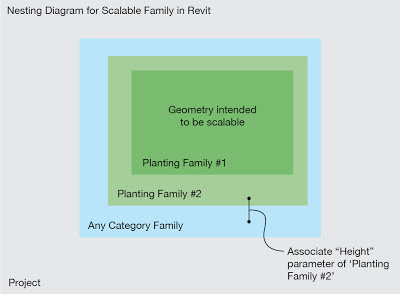Hi all! One of our pros just figured out this cool tip about creating scalable model families -- i.e., enabling a piece of furniture or a statue to scale without having to worry about too many extra parameters and locking.
It's on our blog here: http://domokurarchitects.blogspot.com/2013/01/revit-tip-scalable-model-family.html
Any questions or comments, feel free to ask!
-- Domokur Architects
PS: Here's the full explanation:
Sometimes in Revit you have a complex object, perhaps a piece of imported furniture or a statue, that you want to be able to scale up and down without a lot of extra parameters and locking.

Example of Scalable Columns in Revit
You can create a scalable model family in Revit by leveraging the “Planting” family category’s unique properties. If a model family with the category “Planting” is nested into another model family of the “Planting” category, the geometry within the family will scale in all directions according to the value of the “Height” parameter. If you take the concept one level further and nest the second “Planting” family into a model family of another category, and associate the “Height” parameter with some parameter in the new family, the geometry will retain its scalability within the project. Now you have a scalable model in whatever category you need.
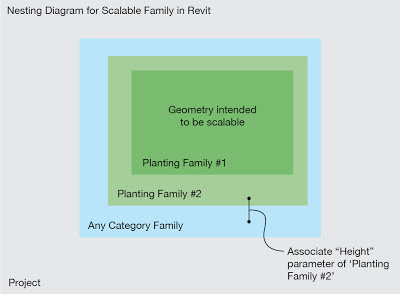
Nesting Diagram for Scalable Family in Revit
|