
|
|
|
Home | Forums |
Downloads | Gallery |
News & Articles | Resources |
Jobs | FAQ |
| Join |
Welcome !
|
64 Users Online (63 Members):
Show Users Online
- Most ever was 626 - Mon, Jan 12, 2015 at 2:00:17 PM |
Forums
|
Forums >> Revit Building >> Technical Support >> Text In Design Options
|
|
|
active
Joined: Mon, Dec 31, 2007
8 Posts
No Rating |
I'm working through a design project and messing around with how to best utilize design options combined with phasing. I am currently setting up a few different options for the arrangment of a parking lot on my site. I've tried creating a mass and then labeling it with text to show its size and how many cars it could approximately hold. But then I get errors that say I can not add text to a design option. In addition I've tried to create a room with a floor slab and 6" high walls and using room tags to label the size of each lot. However the tags are deleted as soon as I switch to editing a different design option. Is there anyway that I can get around these 'rules' or any other ways to accomplish this method of displaying labels on design options? Thanks
|
This user is offline |
|
 | |
|
|
active
Joined: Mon, Dec 31, 2007
8 Posts
No Rating |
Oh crap, never mind! Just gotta use the Model Text from the model tab. I hate it when I find the answer right after I ask the question....
|
This user is offline |
|
 |
|
site moderator|||
Joined: Tue, May 16, 2006
13079 Posts
 |
Actually, I don't think you have the best answer. Instead, create multiple views named according to the different options, then change the VG in those views from automatic to the correct option. Now any text added will only show in the correct option view. Any common text, dimensions or other annotations can be copy clipped/paced same place from view to view.
|
This user is offline |
|
 |
|
active
Joined: Fri, Aug 24, 2007
50 Posts
No Rating |
Dakohlmeyer, Could you elavorate more on how you dealt with text in D.O. I have a issue like yours and I am new with revit so I am struggling a lot. So I have this floor plan for a remodel house (kitchen, Laundry room, Master Bedroom, etc.) From the main model I was able to "add to the design option set" the building elements but not the text and dimension. So how did you accomplish this? Clients wants to see texts in the rooms and dimensions but can only be done in the "Main Model" if I place dimension and text in option 1, they appear in the other options as well in the main. Thanks
|
This user is offline |
|
 |
|
active
Joined: Mon, Dec 31, 2007
8 Posts
No Rating |
You have two choices then. 1) Use model text. this is 3D text that you can create so it is visible in 3d views and can be added to design options. I found this works well if you are trying to do a 3d perspective rendering and want some fancy text. Then I created masses shaped like arrows, placed them near the 3d text and pointed it toward the things I was writing about. 2) This is probably more what you are looking to do. Simply create drawing sheets and drag your floor plans onto them as views. You can then change the view properties on each drawing sheet to show only a specific design option. Then you can add text to this drawing sheet so it will show up on this single design option and create seperate drawing sheets for other design options.
|
This user is offline |
|
 |
|
active
Joined: Fri, Aug 24, 2007
50 Posts
No Rating |
Thanks, I will try the second option. I guess it will also work for dimensions. Thank you. There is no other way to get around it, isn't it? Hopefully in RA2010 will fix this up. If not I will address this so in the next release will have it, hopefully.
Edited on: Fri, Mar 27, 2009 at 9:52:15 PM
|
This user is offline |
|
 |
|
active
Joined: Fri, Nov 20, 2009
35 Posts
 |
Nope hasn't changed in 2010 or 2011. Boy would be nice though.
|
This user is offline |
|
 |
 |
Similar Threads |
|
Text In Design Options Revit 2008 |
Revit Building >> Technical Support
|
Wed, Aug 15, 2007 at 9:22:26 AM
|
0
|
|
Text in Design Options? |
Community >> Newbies
|
Thu, Nov 10, 2011 at 2:29:41 PM
|
5
|
|
Wall cleanups in design options |
Revit Building >> Technical Support
|
Mon, Mar 2, 2015 at 11:41:52 AM
|
1
|
|
Design options issues |
Revit Building >> Technical Support
|
Thu, Mar 2, 2006 at 10:35:31 AM
|
1
|
|
Design Options |
Community >> The Studio
|
Wed, Dec 24, 2003 at 10:33:51 AM
|
0
|
 |
|
Site Stats
Members: | 1999855 | Objects: | 22885 | Forum Posts: | 152181 | Job Listings: | 3 |
|



