Forums
|
Forums >> Revit Systems >> Technical Support >> How to Wire Multi-Circuit Receptacles Within 1 Conduit?
|
|
|
active
Joined: Wed, Apr 30, 2008
2 Posts
No Rating |
Good Afternoon, I'm new here and i was wondering if you guys could give me a hand. Example: Given a typical classroom for a middle school. There are 10 or more receptacles that needs to be wired up using 3 circuits breakers on a panel (A). How do i go about in circuiting all 10 receptacles using the same conduit and homerun, rather than having to create a new conduit and homerun for each circuit? Attached is a screenshot of the classroom im trying to work with. Thanks a lot for your time and help.
|
This user is offline |
|
 | |
|
|
site moderator|||
Joined: Tue, May 16, 2006
13079 Posts
 |
This really isn't a subject for this forum and if you don't understand it, you probably should not be showing it. In our area, you represent multiple wires by long/short hash marks on the run indicators.
|
This user is offline |
|
 |
|
active
Joined: Mon, Jul 16, 2007
237 Posts
 |
If this is not a type of subject that should be brought up in the Revit MEP forum I am not sure what should be then and besides isnt the point of this to learn from eachother or is it i get what i need and f everyone else, like the guy in the garage? Let me ask how long have you been working with Revit Systems or MEP? You are correct though and that is generally the way it is done wwhub, have you ever tried it in revit? HLuu you might be able to use a j box to accomplish what you are trying to do here. Although I have asked a similar question a long time ago and never got a response. so this is somewhat of what i have been doing. what your going to run into is that and just like a dual ballast light, revit doesnt like it.
-----------------------------------
www.allbimallthetime.blogspot.com
http://familyjewels.typepad.com/ |
This user is offline |
View Website
|
 |
|
site moderator|||
Joined: Tue, May 16, 2006
13079 Posts
 |
I probably responded too quickly because my response was to "how do you..." not "in REVIT how do you...". I was assuming that the poster did not understand the basics of wiring and documentation and that's what I responded to. I do not use MEP and in retrospect, if the conduit/wiring runs are done automatically from REVIT then I should not have answered.
|
This user is offline |
|
 |
|
active
Joined: Wed, Apr 30, 2008
2 Posts
No Rating |
Thank you guys. But i don't think this help. This (Revit Design) Contractor very happy to see. If this 20-30 classrooms building, Contractor may make only $50,000+ more for this very good design. I'm very sure Contractor very happy with it (Revit). And i'm very sure the owner will (Fire) us. After the project go to BID. Eddie, Thank you very much. I'll try the J-Box. I hope my General notes, keynote, and specs. will cover it. Agian, Thanks WWHub and Eddieboarder91
|
This user is offline |
|
 |
|
active
Joined: Mon, Aug 7, 2006
5 Posts
No Rating |
In order to wire your devices with multiple circuits you can't let revit draw the circuits. lets say you have 12 receptacles and you want to divide them among three circuits like 1,3,5. You select all the receptacles you want on circuit 1 and then connect them to the panel, and do the same for 3 and 5, dont hit the wire button after you connect them to the panel. Select the wire tool and circuit them manually. It works better if you are on wireframe mode when this is being done. Also revit doesnt create the right amount of tick marks on homeruns with multiple circuits.
|
This user is offline |
|
 |
|
active

Joined: Tue, Mar 15, 2011
199 Posts
 |
One quick warning, if you use multiple circuits via one homerun, Revit does the following: Draws a homerun arrow on the home run, for EACH circuit powered by that run (ends up with several arrows, one behind the next). Draws a homerun arrow at the point of connection to other circuit. And I've not noticed any issues with wire ticks, if you add in another circuit, the shared lines show an increase in ticks, but perhaps it doesn't do it "properly" so be on the lookout. GL
-----------------------------------
Trent Best
Best Systems
the.tabest@gmail.com |
This user is offline |
|
 |
 |
Similar Threads |
|
Multi-wire homerun tag out of order |
Revit Systems >> Technical Support
|
Fri, Dec 9, 2011 at 10:18:58 AM
|
0
|
|
Defining conductor types in Conduit |
Revit Systems >> Technical Support
|
Fri, Jan 4, 2013 at 5:12:26 PM
|
0
|
|
Conduit-concealed/exposed |
Revit Systems >> Technical Support
|
Thu, Jul 31, 2008 at 8:35:04 AM
|
0
|
|
Shared parameter shows up in Multi Category Schedule But not in Conduit Run type |
Revit Systems >> Technical Support
|
Mon, Jan 6, 2014 at 2:27:50 PM
|
0
|
|
Conduit |
Community >> The Studio
|
Tue, Jan 22, 2019 at 2:22:22 AM
|
2
|
 |
|
Site Stats
Members: | 2119408 | Objects: | 23205 | Forum Posts: | 152301 | Job Listings: | 3 |
|






